Use our network switch documentation tool XIA Configuration to automatically document the configuration of your network including switches, connected devices, ports and VLANS. Save time with our software.
- Audit the switch manufacturers and models currently in use
-
Detect network switches through broadcast or via a network range
- Locate incorrectly configured port and duplex settings
- Determine what devices are or were connected to a specific switch port
All of XIA Configuration's features are supported when documenting network switches, including version control, PDF output, reporting, change tracking with version control, item comparison, XML output, and more.
XIA Configuration has a non-intrusive architecture with agentless data collection.
Automatically generate your network documentation
View an example network switch document generated by XIA Configuration:
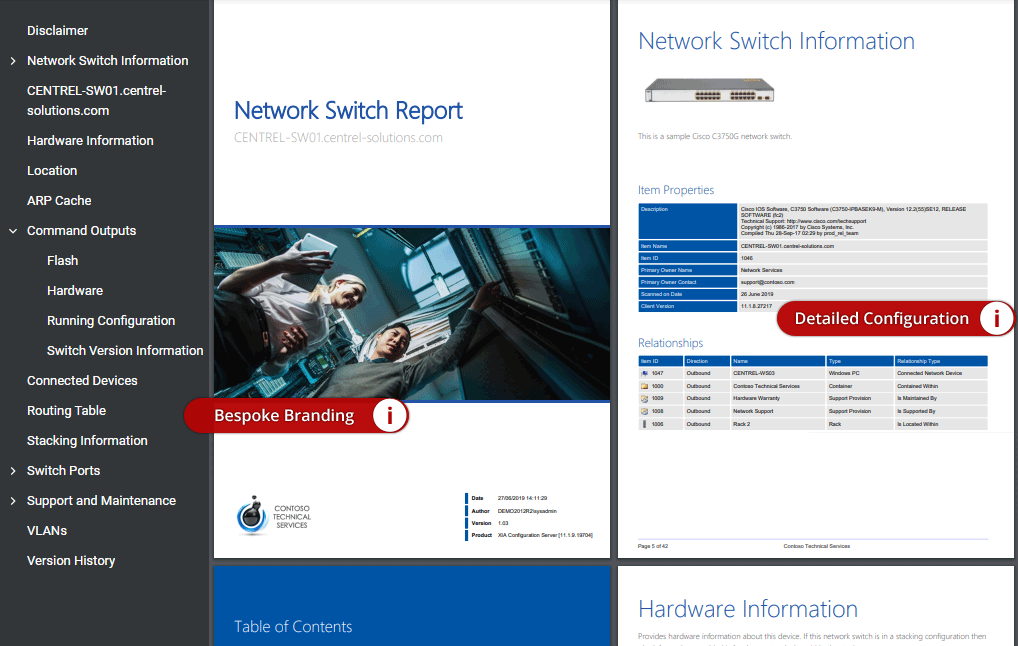 Network switch documentation example generated by XIA Configuration
Network switch documentation example generated by XIA Configuration
Information documented by XIA Configuration
Find out more about the network switch information documented by XIA Configuration below:
XIA Configuration documents network switches from various manufacturers that support SNMP management. To understand the capabilities of your network equipment, refer to the documentation provided by your switch manufacturer.
The following information can be obtained from all switch manufacturers:
- Switch Name
- Description
- Ports
- IP addresses
- Base MAC address
- Routing table
- ARP Cache
Dependant on the capabilities of the switch, the following information may also be available:
- Serial number
- Model
- Firmware
- Software Version
- Port speed, duplex and flow control
- Asset Tag
- Product Number / Service Tag
- Stacking information
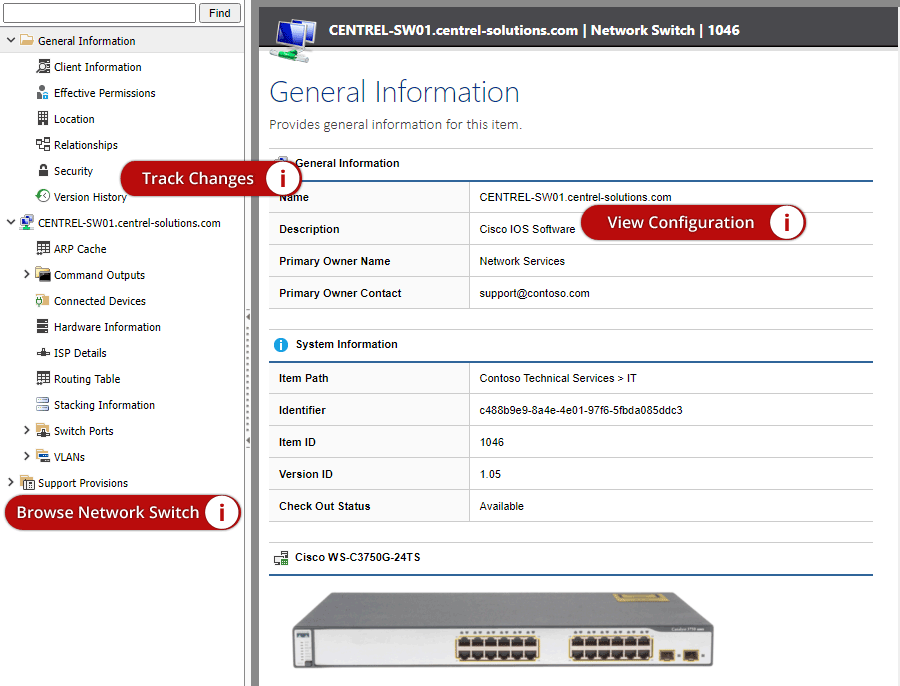 View your network switch settings in the XIA Configuration web interface
View your network switch settings in the XIA Configuration web interface
ARP Cache
This section includes information on ARP cache entries.
Show details
- Interface Index
- IP Address
- MAC Address
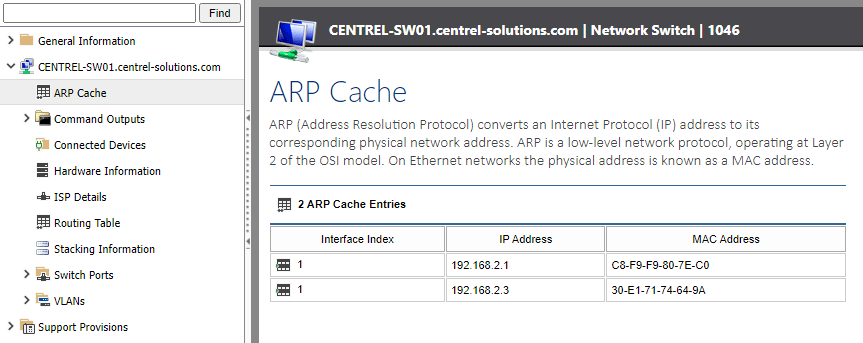
View your network switch ARP cache entries in the XIA Configuration web interface
Command Outputs
This section includes information on the commands executed on your network switches.
Show details
- Display Name
- Command
- Identifier
- Command Output
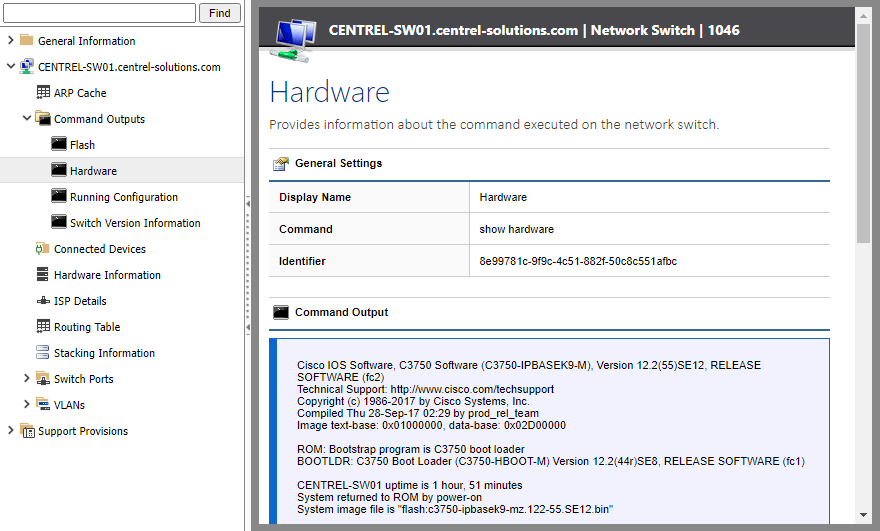
View command outputs in the XIA Configuration web interface
Connected Devices
This section includes information on the devices connected to the ports of your network switches.
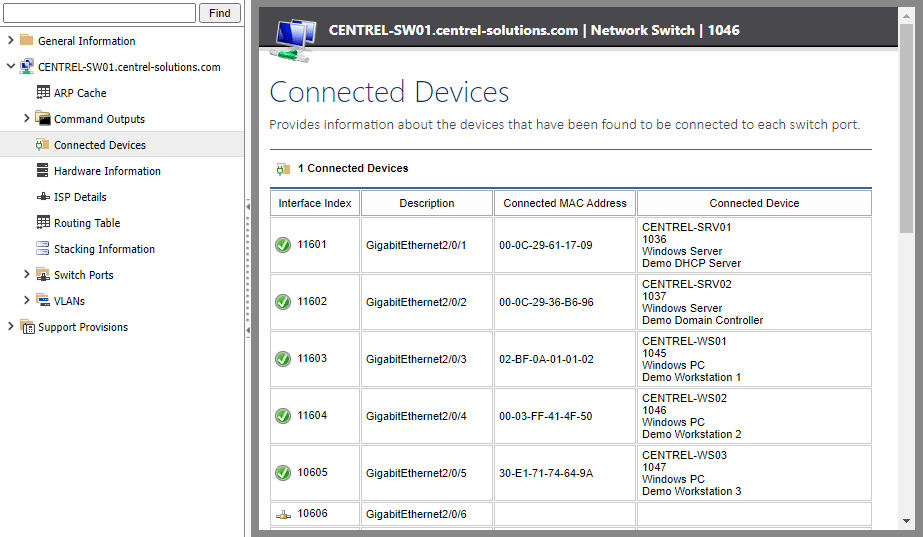
View the devices connected to your network switch
This section includes stacking information.
Show details
- Stack Index
- Model
- Serial Number
- Software Version
- Firmware Version
- Hardware Revision
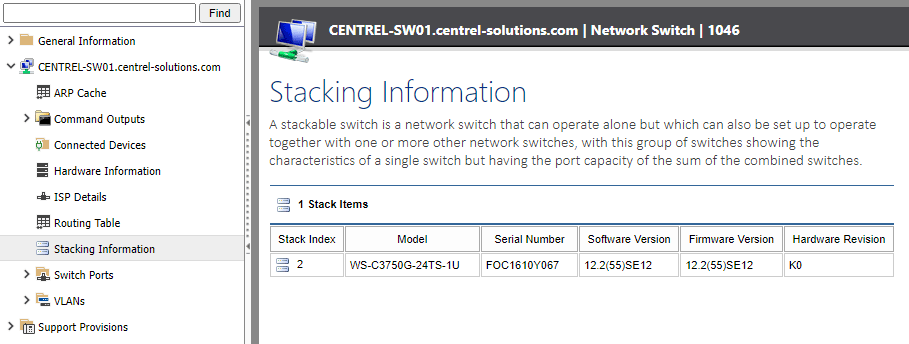
View stacking information in the XIA Configuration web interface
Switch Port Configuration
Dependant on the network switch manufacturer and model, XIA Configuration can automatically obtain detailed information about the port configuration of your network switches.
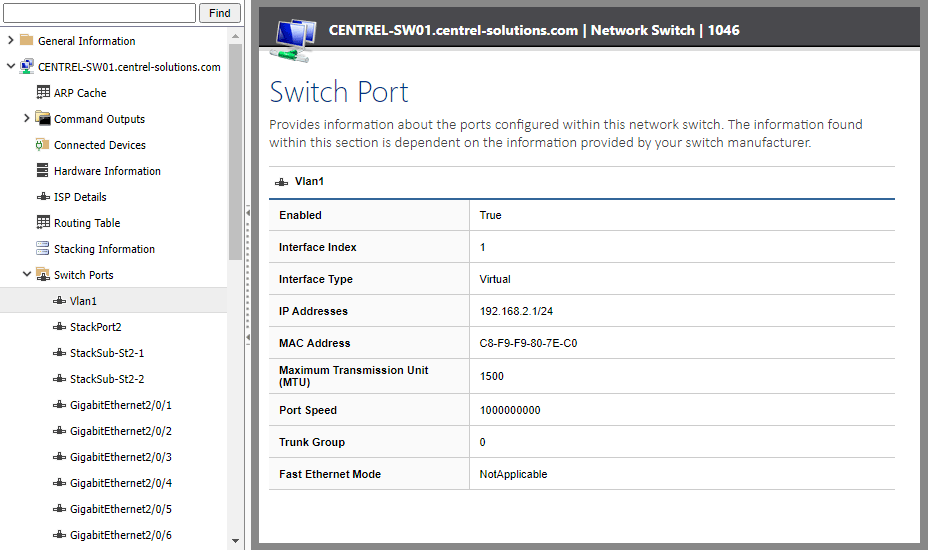
View your switch port configuration in the XIA Configuration web interface
VLANs
This section includes information on VLAN configuration.
Show details
- Index
- Name
- Suspended State
- Assigned Ports
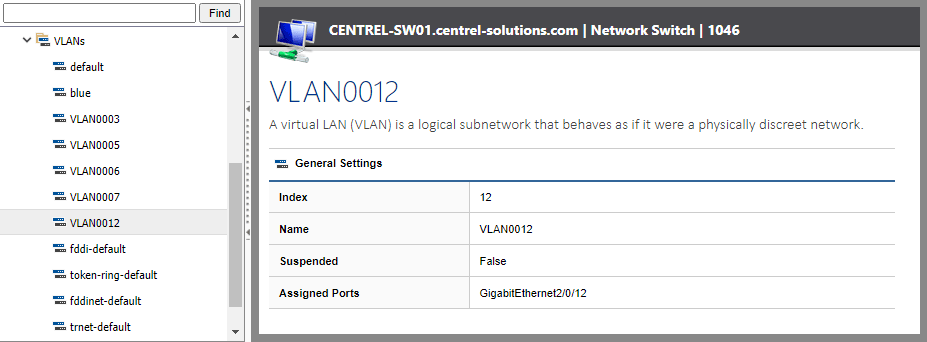
View your VLAN configuration in the XIA Configuration web interface
Network Switch Search & Detection
Using the industry standard SNMP protocol, XIA Configuration can search for and detect network switches through broadcast or via an IP address range.

Detect your network devices with the XIA Configuration Client
Relationship Map
XIA Configuration automatically generates a relationship map showing connected devices and support contracts.
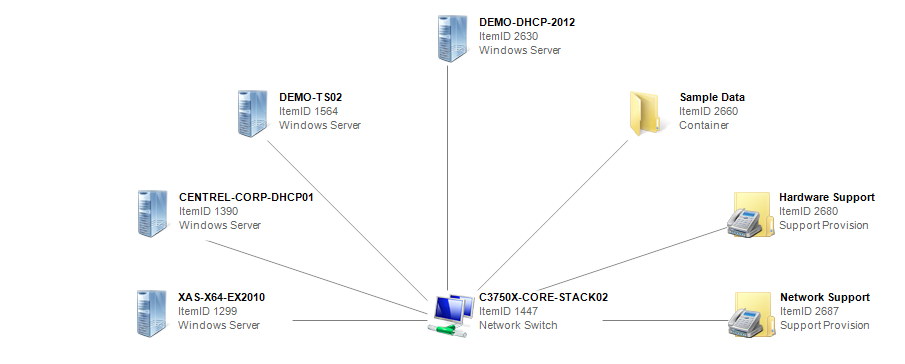
View a network switch relationship map in the XIA Configuration web interface
Try our network switch documentation tool for free