Software package items allow the collation of information about a given software package including manufacturer, website and version.
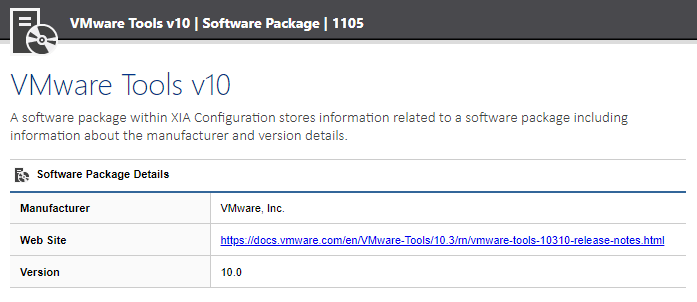 View software package information in the XIA Configuration web interface
View software package information in the XIA Configuration web interface
Software Lifecycle
Software lifecycle settings allow you to determine where the software package is installed on machines within the environment by assigning search parameters and the manufacturer assigned support and extended support end dates.
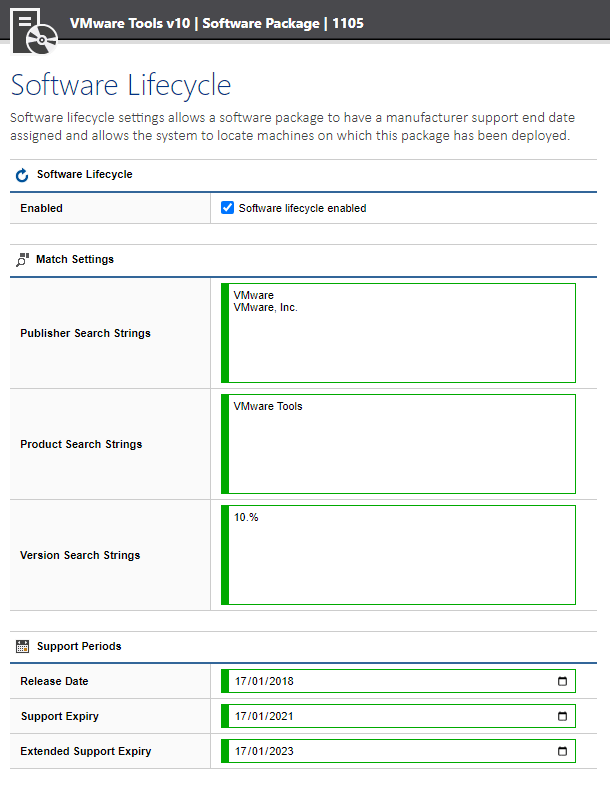 View software lifecycle information in the XIA Configuration web interface
View software lifecycle information in the XIA Configuration web interface
Software Lifecycle Settings
Lifecycle settings can be configured with the following values:
Publishers
A list of a values to match for the name of the publisher.
Products
A list of a values to match for the name of the product.
Version
A list of a values to match for the version of the product.
Release Date
The date on which the product was released by the manufacturer (optional).
Support Expiry
The date on which the manufacturer's primary support expires for the product.
Extended Support Expiry
The date on which the manufacturer's extended support expires for the product (optional).
Software Lifecycle Reports
Once configured, software lifecycle reports allow you to detect which systems have software packages deployed that are out of support or nearing support end of life.
The reports provided include:
- Software Lifecycle Summary
- Software Package Component Deployment
- Software Package Deployment
- Software Package Deployment Count
- Software Packages
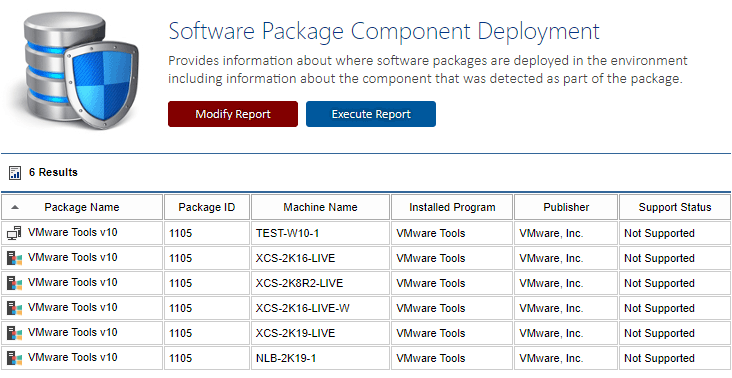 View where software packages are deployed
View where software packages are deployed
Try our software package audit tool for free