Audit the security of your servers with our Windows server security audit tool XIA Configuration.
-
Harden Security
Over 340 benchmark tests included for server security hardening
-
Enhance Auditing
Run reports to find computers that do not meet the security requirements of your organization
-
Track Changes
Detect changes to the configuration of your servers and help enforce change management
-
Expose Misconfiguration
Ensure your security policy settings are configured correctly
View all features >
Security Compliance Benchmark
The Windows security compliance benchmark includes over 340 tests to aid with server and workstation security hardening.
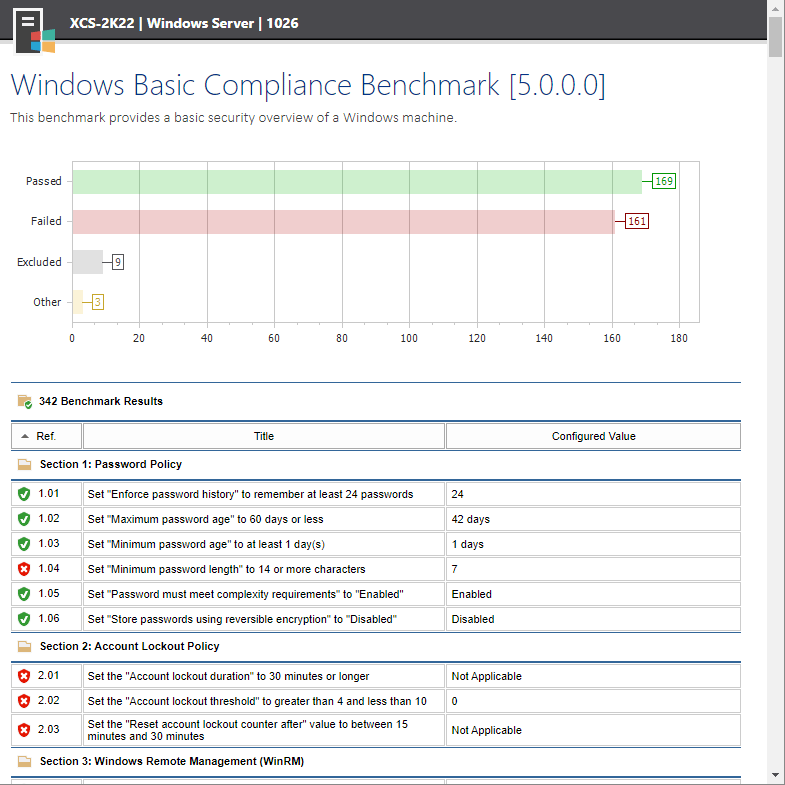 Use XIA Configuration's compliance benchmark to check your Windows settings meet security best practices
Use XIA Configuration's compliance benchmark to check your Windows settings meet security best practices
Security settings audited by XIA Configuration
Find out more about the Windows server security settings audited by XIA Configuration below:
Security Summary
Provides a summary of security related information.
Show details
- Machine SID
- Computer Domain SID
- Local Administrator Account Information
- Guest Account Information
- Local Administrators Group Information
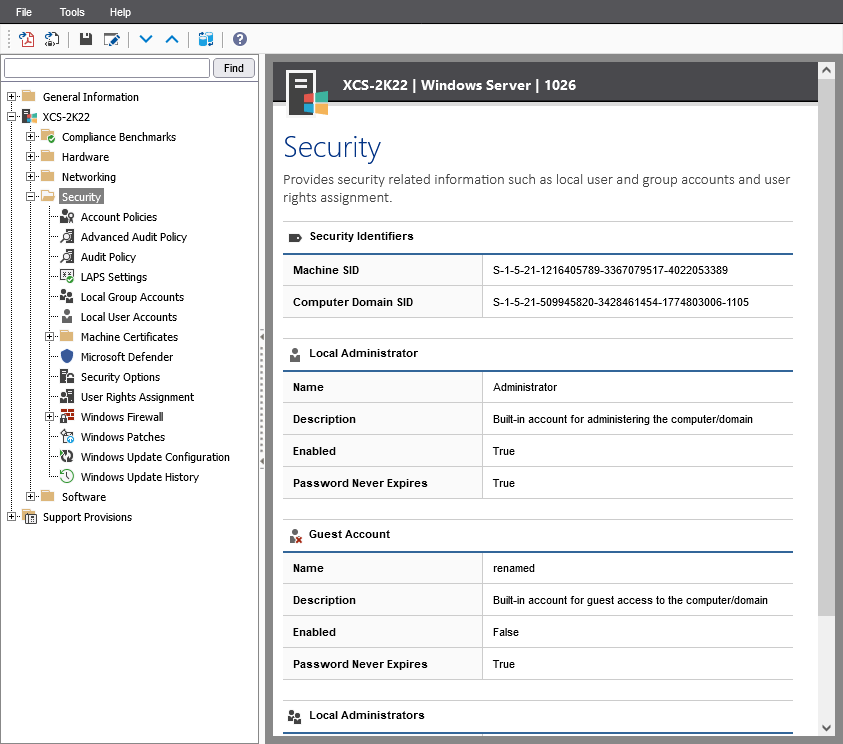 This screenshot shows the security summary of a Windows machine in the XIA Configuration web interface
This screenshot shows the security summary of a Windows machine in the XIA Configuration web interface
Account Policies
Audit your effective account policies, applied either locally or by group policy.
Show details
Account Lockout Policy
- Account lockout duration
- Account lockout threshold
- Account lockout reset duration
Password Policy
- Enforce password history
- Maximum password age
- Minimum password age
- Minimum password length
- Password must meet complexity requirements
- Store passwords using reversible encryption
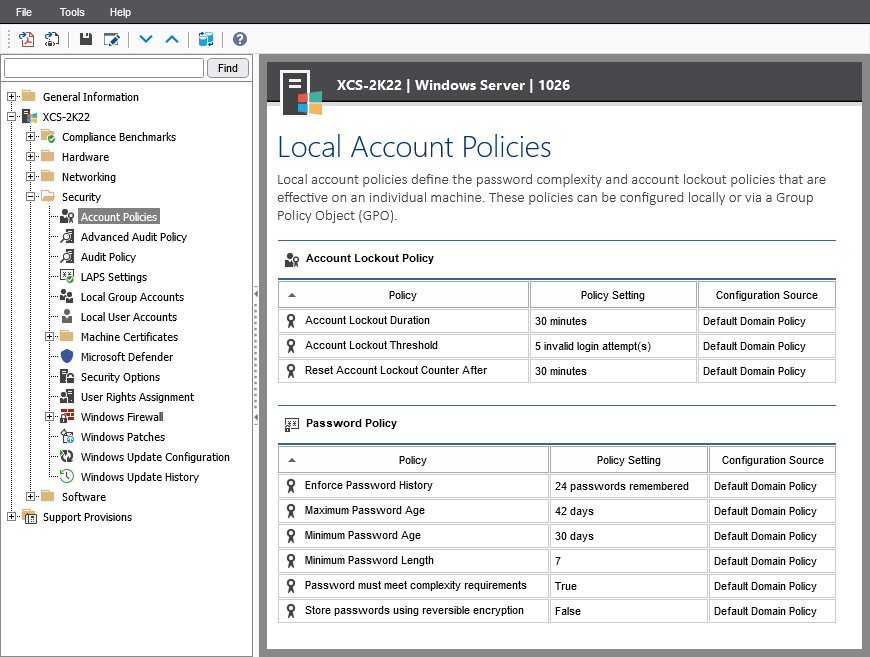 Audit your local account policy settings
Audit your local account policy settings
Audit Policy
Assess your Audit Policy settings.
Show details
- Account logon events
- Account management
- Active Directory service access
- Logon events
- Object access
- Policy change
- Privilege use
- Process tracking
- System events
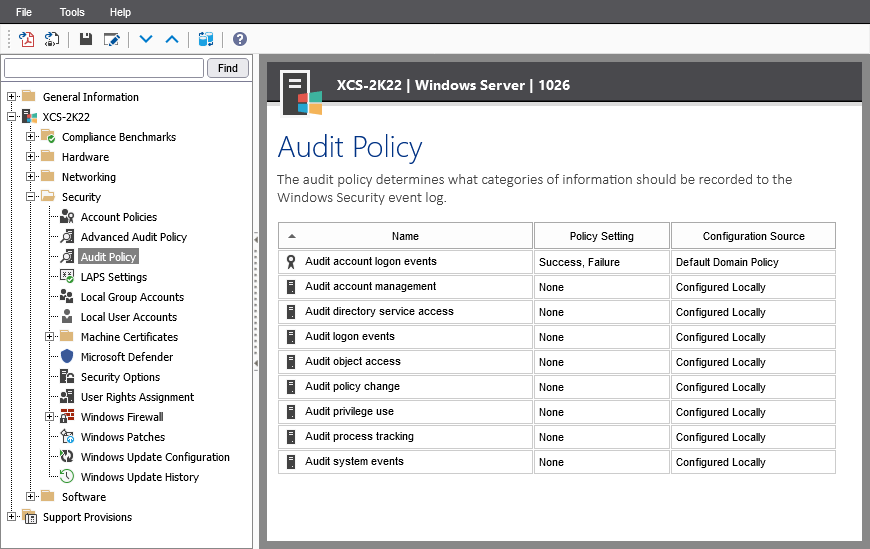 View your audit policy settings
View your audit policy settings
Local Group Accounts
Provides information on local group accounts.
Show details
- Name
- Description
- Security Identifier
- Members
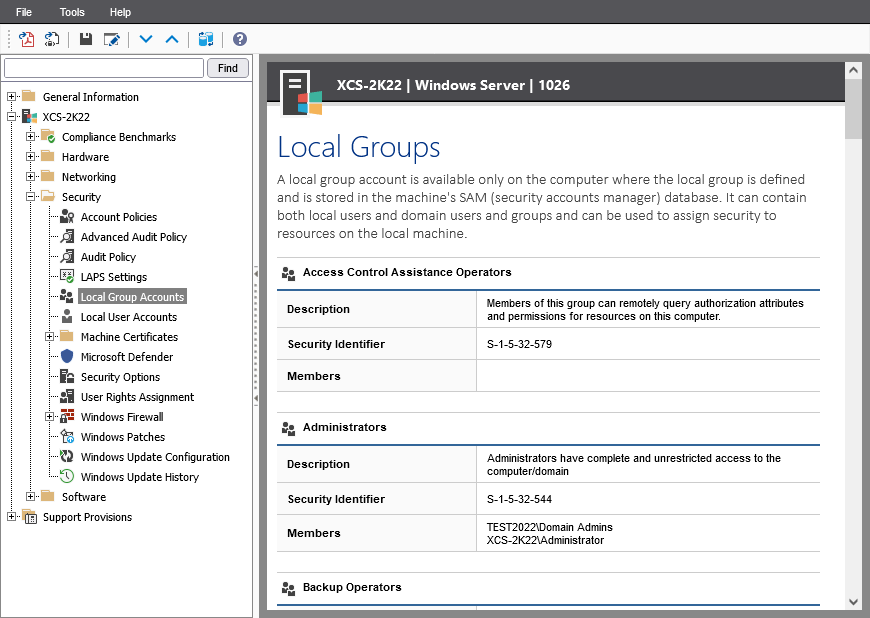 Check your local group accounts
Check your local group accounts
Local User Accounts
Provides information on local user accounts.
Show details
- Name
- Description
- Account Enabled
- Password Never Expires
- Full Name
- SID
- Last Login
- Password Expired
- Password Last Set
- User Cannot Change Password
- Profile Path
- Login Script
- Home Drive
- Home Directory
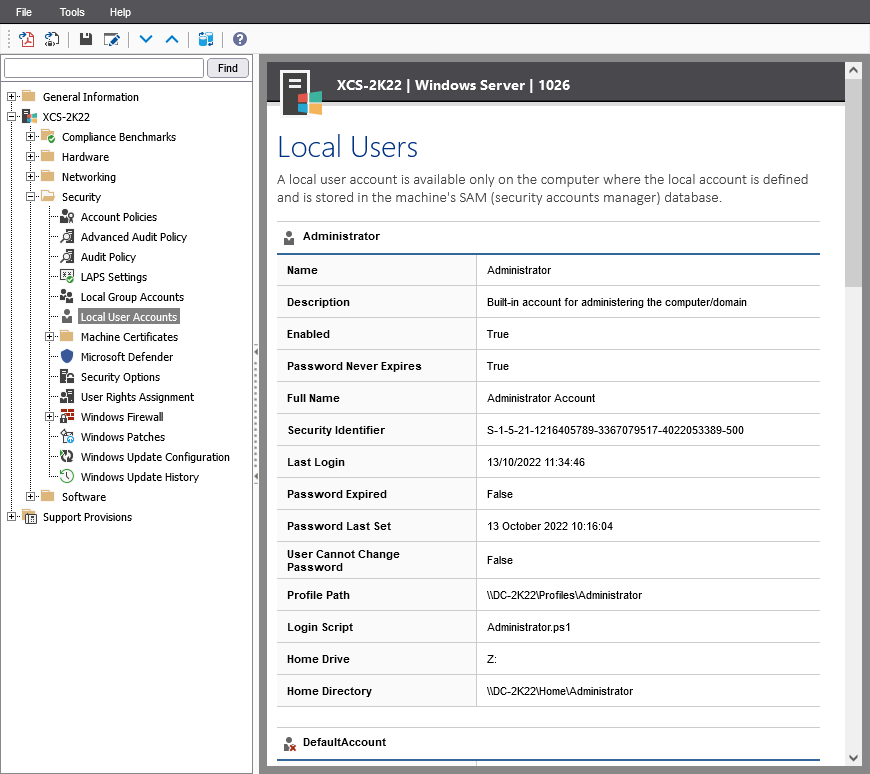 View your local user accounts
View your local user accounts
Microsoft Defender
Audit your antivirus settings.
Show details
General Settings
- Product Version
- Engine Version
- Real Time Protection Enabled
- Tamper Protection
Antivirus Signature
- Antivirus Signature Last Updated
- Antivirus Signature Version
Cloud
- Cloud Delivered Protection Enabled
- Automatic Cloud Sample Submission
Exclusions
- Excluded Exclusions
- Excluded Paths
- Excluded Processes
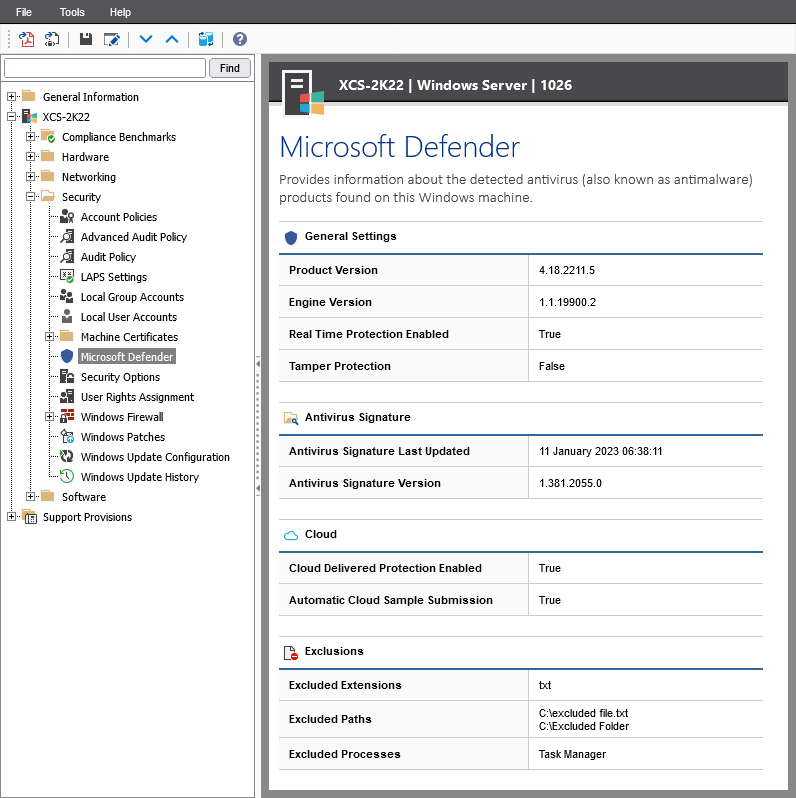 Check your Microsoft Defender settings
Check your Microsoft Defender settings
Security Options
Audit over 230 security options.
Secure channel (SCHANNEL) settings for SSL 3.0, TLS 1.0, TLS 1.1 and TLS 1.2 are read on Windows Server 2012 and above.
Show details
- Display name - for example "Interactive logon: Do not require CTRL+ALT+DEL"
- Configured Setting
- Configuration Source (Local / Group Policy)
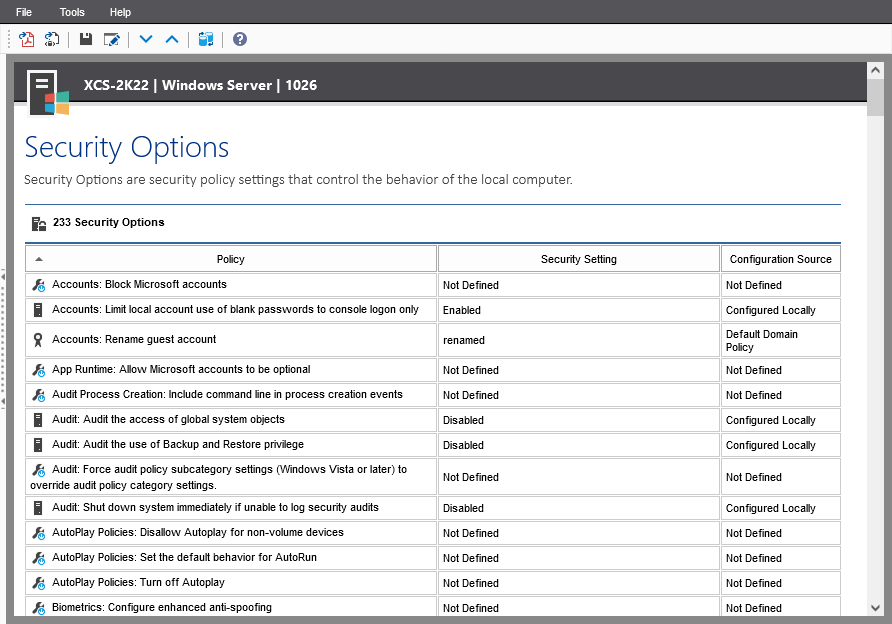 View your security options settings
View your security options settings
User Rights Assignment
Check User Rights Assignment settings on your Windows servers and workstations.
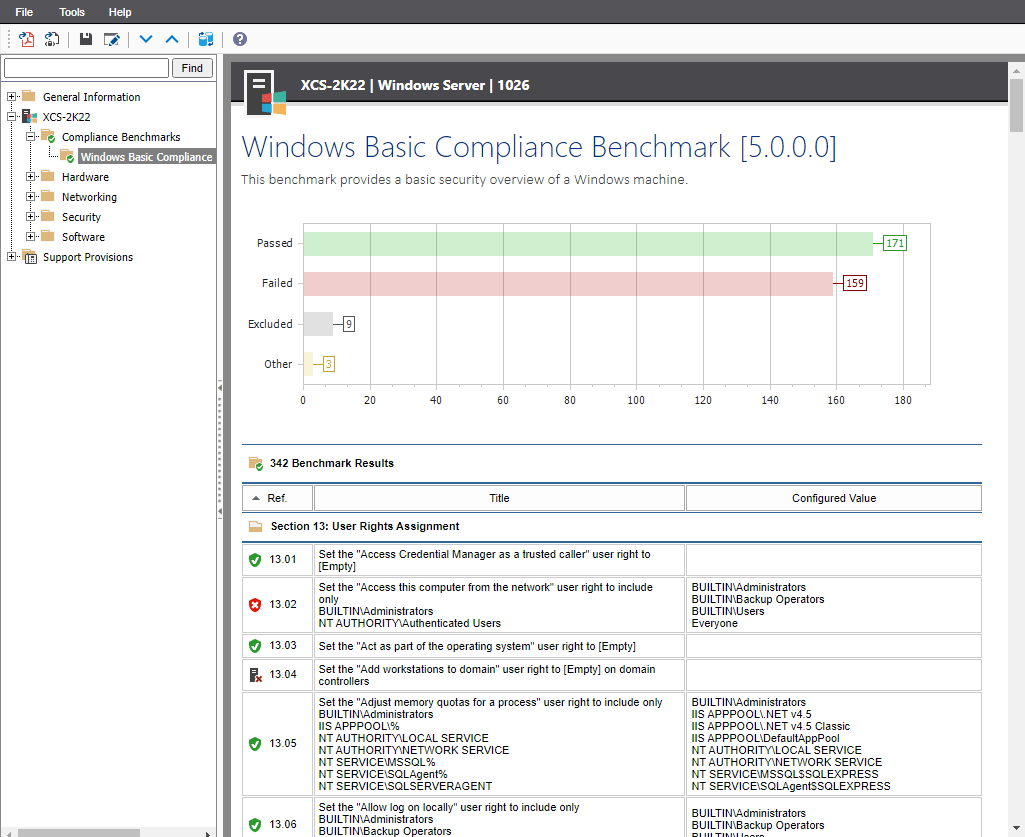 Use XIA Configuration's compliance benchmark to check your user rights assignment settings meet security best practices
Use XIA Configuration's compliance benchmark to check your user rights assignment settings meet security best practices
Windows Firewall with Advanced Security Configuration
Create firewall documentation for all the Windows machines in your environments.
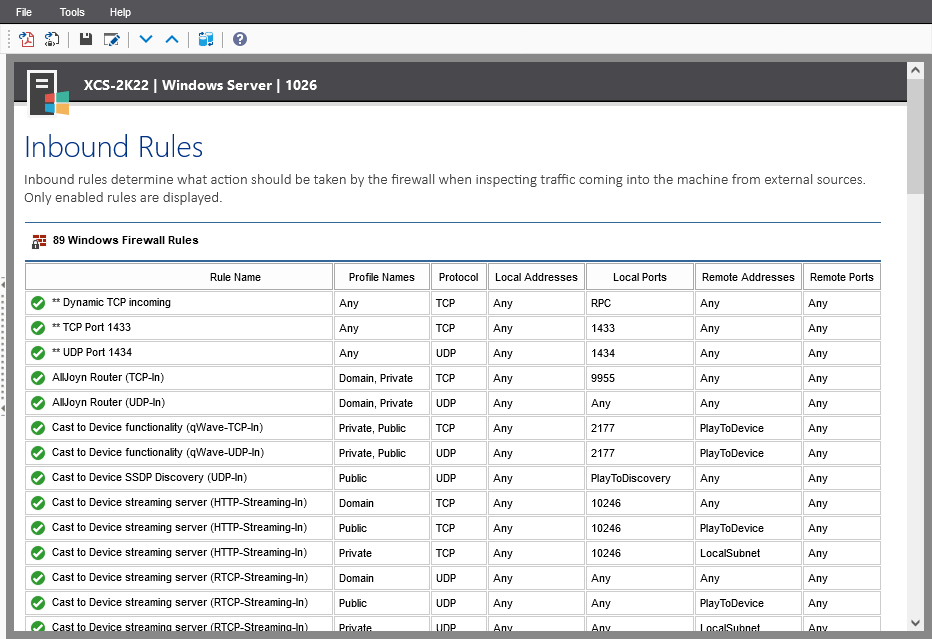 Audit your Windows firewall rules
Audit your Windows firewall rules
Windows Patches
This section provides information about the system-wide updates (commonly referred to as a quick-fix engineering (QFE) updates) that have been installed.
Show details
- HotFix ID
- Description
- Installed By
- Installed On (Date)
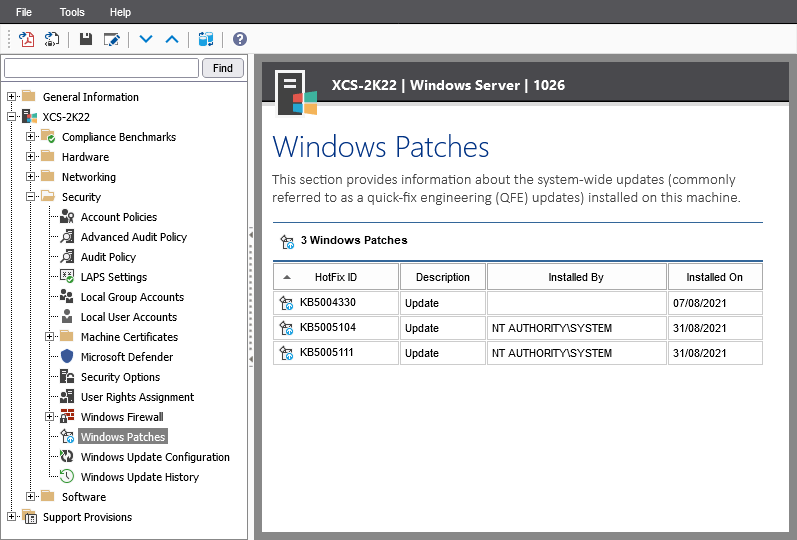 Check the Windows patches installed on your Windows machines
Check the Windows patches installed on your Windows machines
Windows Update History
Check the Windows update history on your servers and workstations.
Show details
- Action Date
- Title
- Operation
- Result
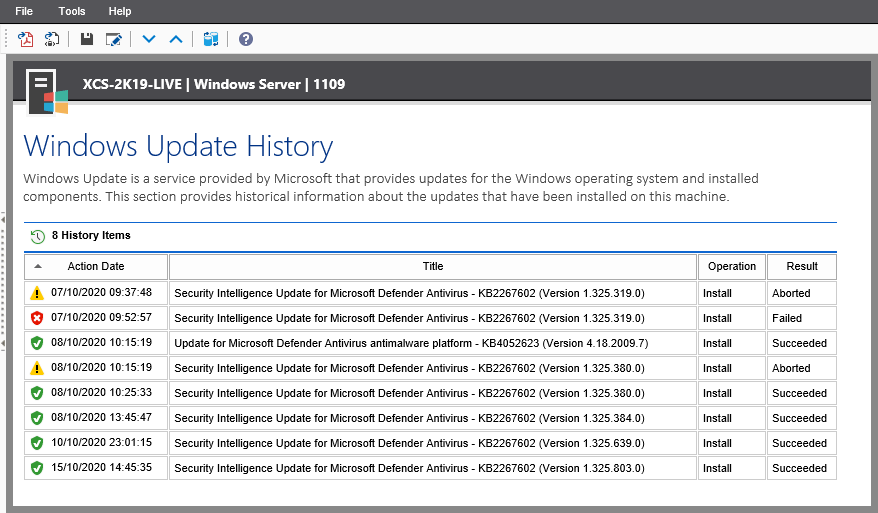 View your Windows update history
View your Windows update history
Try our Windows server security audit software for free