Use XIA Configuration to create knowledge base articles. The built-in HTML editor allows you to add formatting such as font styles, warning boxes, lists, and links between articles, web pages, and other items in XIA Configuration.
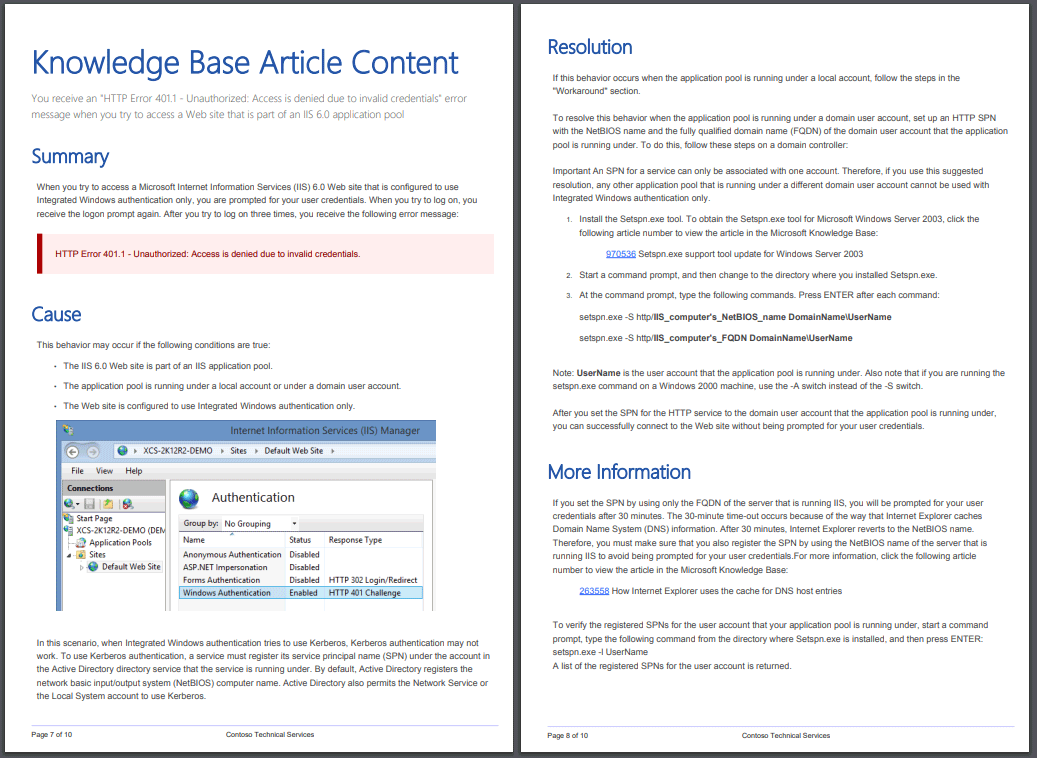
View Knowledge Base Articles
View knowledge base articles alongside your IT infrastructure items in the XIA Configuration web interface.
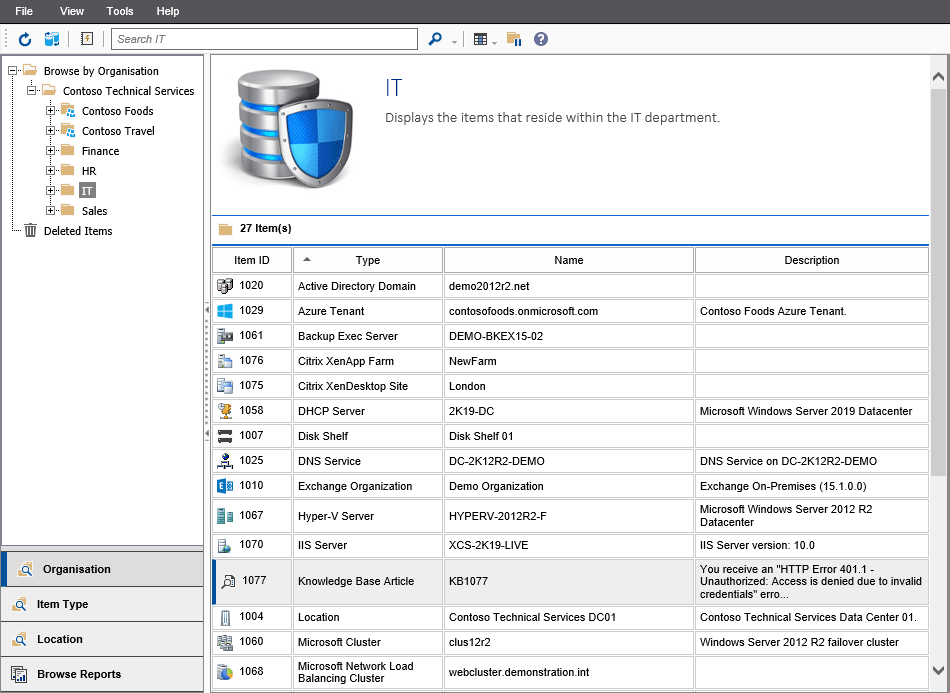 Screenshot showing a knowledge base article alongside other items in the XIA Configuration web interface
Screenshot showing a knowledge base article alongside other items in the XIA Configuration web interface
View Content
Open knowledge base articles to see their content in the XIA Configuration web interface.
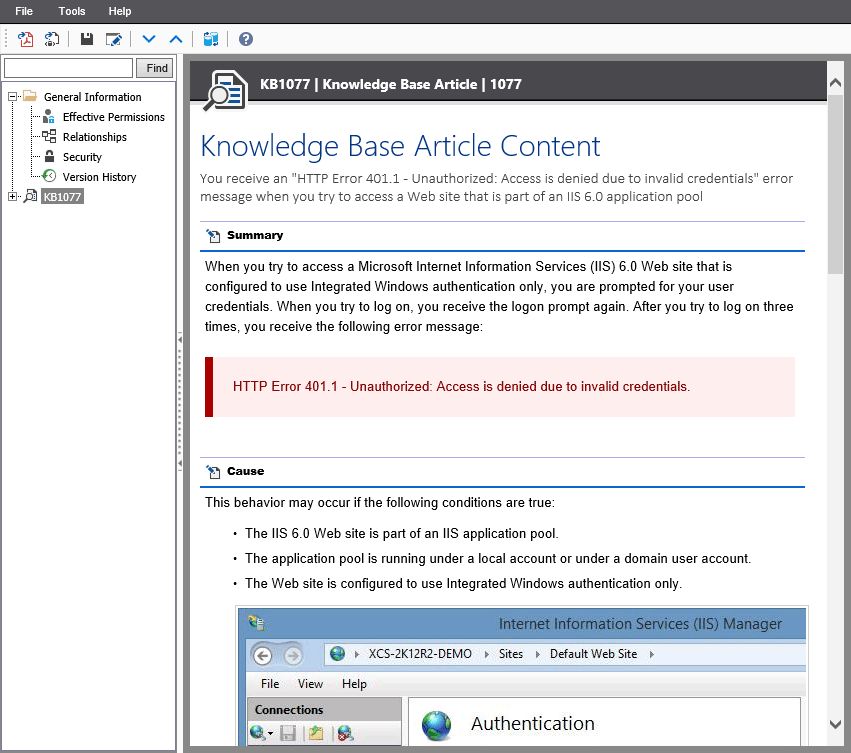 Screenshot showing the contents of a knowledge base article in the XIA Configuration web interface
Screenshot showing the contents of a knowledge base article in the XIA Configuration web interface
Edit Knowledge Base Articles
Edit knowledge base articles using the built-in HTML editor. Perform various common formatting functions using the toolbar provided.
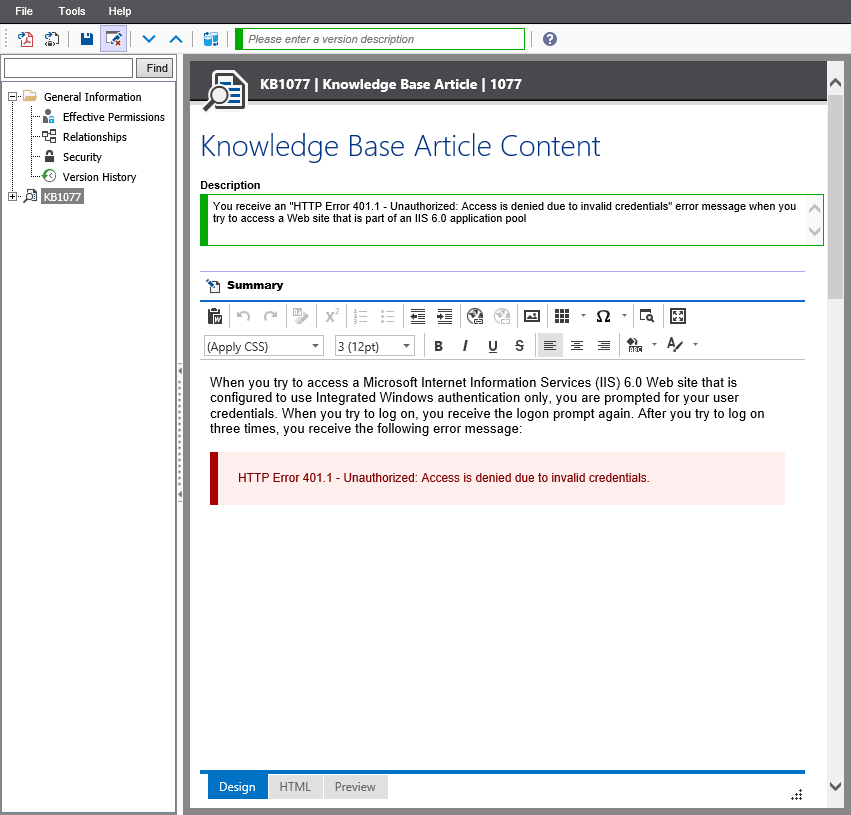 Screenshot showing the knowledge base article editor in the XIA Configuration web interface
Screenshot showing the knowledge base article editor in the XIA Configuration web interface
Or directly edit the HTML.
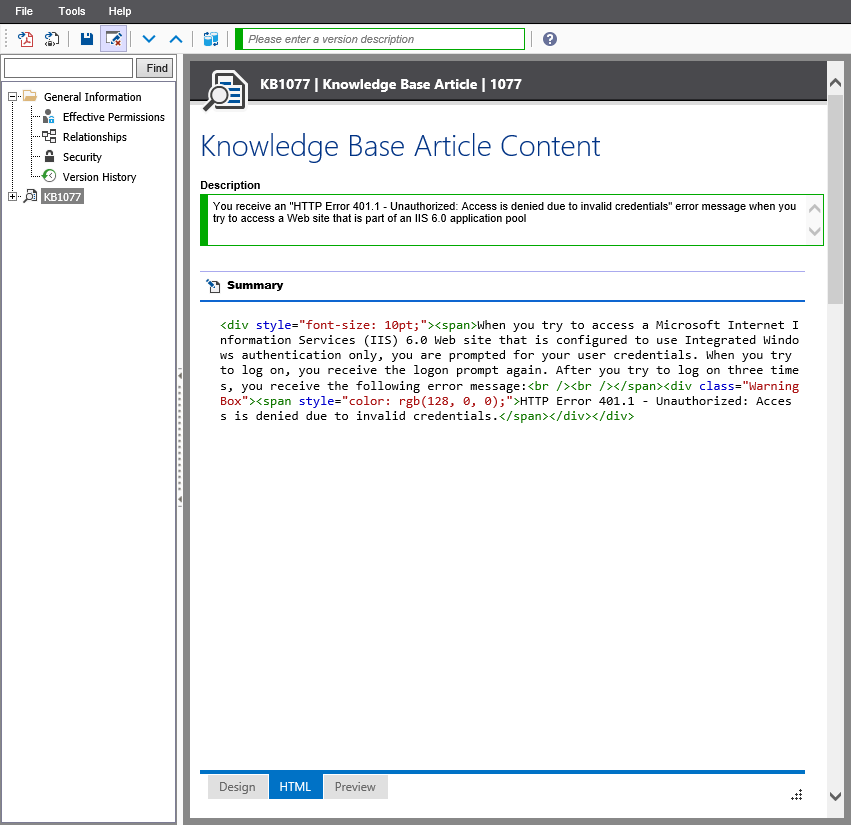
Screenshot showing the knowledge base article HTML editor in the XIA Configuration web interface
Export to PDF
Export knowledge base articles in PDF format.
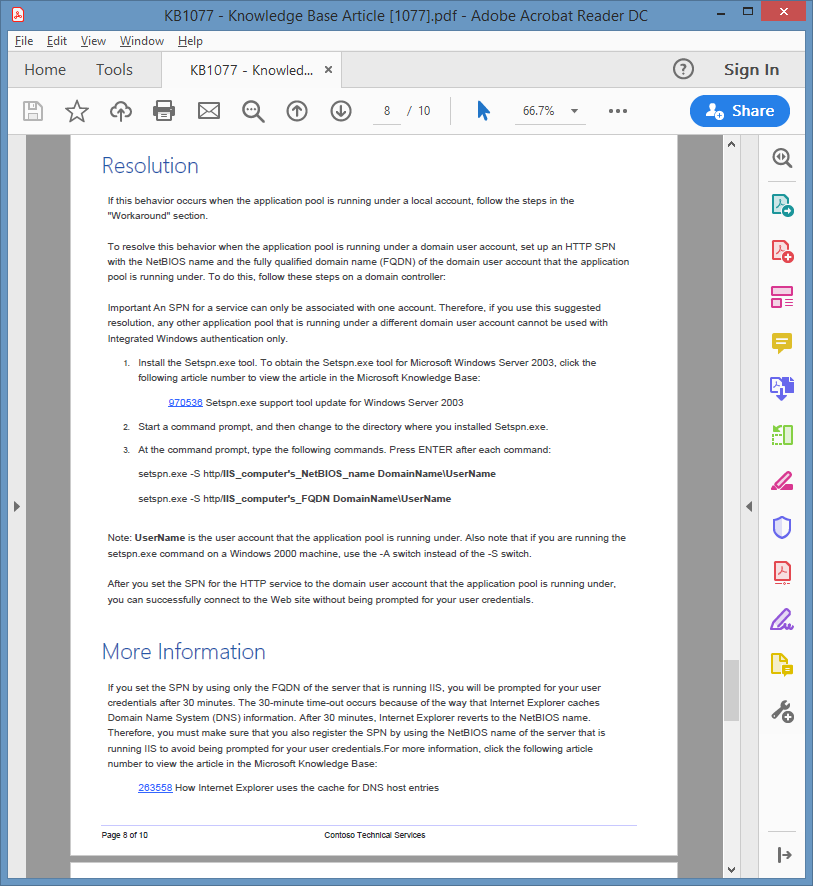 Example knowledge base article in PDF format generated by XIA Configuration (click to open)
Example knowledge base article in PDF format generated by XIA Configuration (click to open)
Try XIA Configuration for free