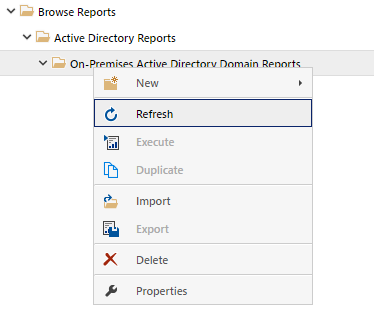Creating Report Folders
Whilst the installation includes a number of built-in report folders additional report folders can be created.
NOTE: Only system administrators can create report folders.
Custom report folders can be identified by the pencil icon overlay.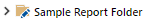
To create a report folder right click a report folder or the root report folder in which to create the report folder, and select New, New Report Folder.
Complete the settings for the report folder and click Save Report Folder.
If the name of the report folder was changed right click the report folder in which the report folder was created and click Refresh.