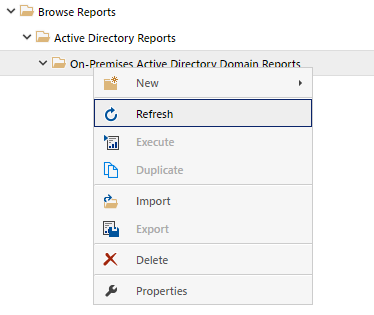Duplicating Reports
To duplicate a report right click the report and click Duplicate.
A new report is created called "Copy of original report name" in the same report folder as the original report, and the general properties are automatically displayed.
Modify the settings for the report as required and click Save Report.
If the name of the report has been changed right click the report folder in which the report was duplicated and click Refresh to display the new report name.