Managed Service Provider Exchange Online Best Practice
Managed service providers (MSPs) typically have a single XIA Configuration Server installation and one or more XIA Configuration Client installations in each customer environment.
This allows a single managed repository of technical information whilst allowing the XIA Configuration Client to be installed behind each customer's firewall and configured with credentials appropriate for the customer environment.
As a cloud based solution the Exchange Online scan tasks can either be executed by the XIA Configuration Client installed in each customer environment, or directly from the MSP environment. The following compares the two options.
Customer Environment
- The Exchange Online scan task must be configured for the XIA Configuration Client in each customer environment.
- The customer retains control of their connection credentials, and these credentials must be updated in each customer environment when they are changed.
- Item creation rules are used when data is sent to the XIA Configuration Server.
Managed Service Provider Environment
- An Exchange Online scan task must be configured for each customer with the appropriate connection credentials within the XIA Configuration Client within the managed service provider's environment.
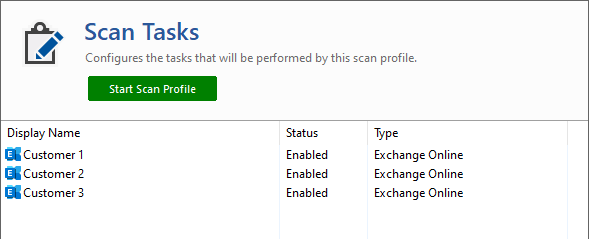
- The managed service provider retains control of all connection credentials.
- As the same XIA Configuration Client is used for all scans, item creation rules created for the customer are not used when data is sent to the XIA Configuration Server. Therefore the managed service provider must move the Microsoft Exchange Organization item to the appropriate container or customer when it is created.