HTML Editor Settings
This section describes the settings that affect the operation of the HTML editor.
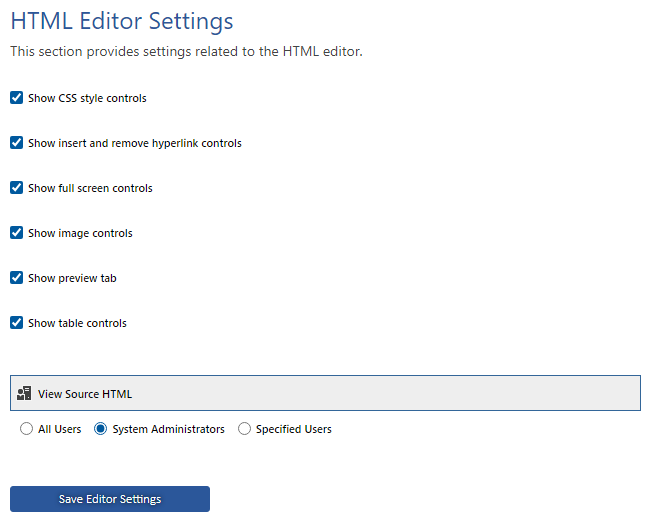
Show CSS style controls
Determines whether the editor should display the CSS drop down, allowing the user to select from predefined CSS styles.
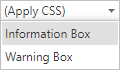
Show insert and remove hyperlink controls
Determines whether the insert hyperlink and remove hyperlink buttons should be displayed on the toolbar of the editor.
Show full screen controls
Determines whether the full screen button should be displayed on the toolbar, allowing the user to view the editor full screen within the browser.
Show image controls
Determines whether the insert image button should be displayed on the toolbar of the editor.
Show table controls
Determines whether the table controls should be displayed on the toolbar of the editor. Existing tables will still be displayed when this setting is unchecked.
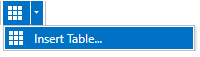
Show preview tab
Determines whether the preview tab should be displayed in the editor.

View source HTML
Determines the server permission of which users can view and modify the underlying source HTML by selecting the HTML tab in the editor.
