Installing Exchange Online PowerShell Cmdlets
The Exchange Online PowerShell cmdlets must be installed onto the computer running the XIA Configuration Client.
NOTE: The tools can be automatically installed using the Install Exchange Online PowerShell Cmdlets option on the tools menu of the Exchange Online Agent UI.
- Start Windows PowerShell as an Administrator
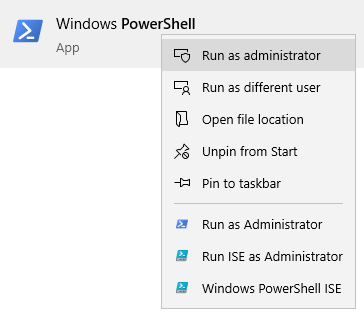
- Set the remote execution policy with the Set-ExecutionPolicy cmdlet.
Set-ExecutionPolicy RemoteSigned -Force; - Install the latest NuGet package provider using the Install-PackageProvider cmdlet.
Install-PackageProvider -Name NuGet -Force; - Allow the PowerShell gallery repository to be trusted with the Set-PSRepository cmdlet.
Set-PSRepository -Name "PSGallery" -InstallationPolicy Trusted; - Install the latest PowerShellGet module using the Install-Module cmdlet.
Install-Module -Name PowerShellGet -Force; - Install the Exchange Online PowerShell cmdlets using the Install-Module cmdlet.
Install-Module -Name ExchangeOnline -Force -AllowClobber;
NOTE: If you see the following error "WARNING: Unable to download the list of available providers. Check your internet connection" please review this section.