Managed Service Accounts
The XIA Configuration Client can use a standalone managed service account (sMSA) or group managed service account (gMSA) for the Windows service account.
When performing an installation simply enter the managed service account name in the format username$.
The installation will automatically disable the password field and validate button.
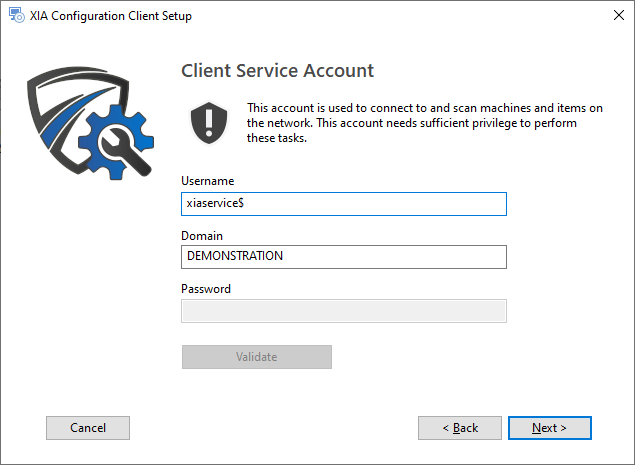
The managed service account must still be given the permissions appropriate for the service account.
NOTE: Microsoft Exchange Server does not support managed service accounts and therefore cannot be used for the Exchange On-Premises Scan Task.