Manual Data Upload
Typically, items that are scanned by the XIA Configuration Client are automatically uploaded to XIA Configuration Server directly over a HTTP or HTTPS connection.
In the event that a direct connection between the XIA Configuration Client and the XIA Configuration Server is not possible, or desirable, the XIA Configuration Client can output the scan data to XML or Zip files which can be imported using the scheduler service, or manually imported using the web interface.
Select Manual Data Upload from the file menu.
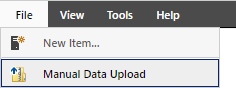
This displays the Manual Data Upload user interface.
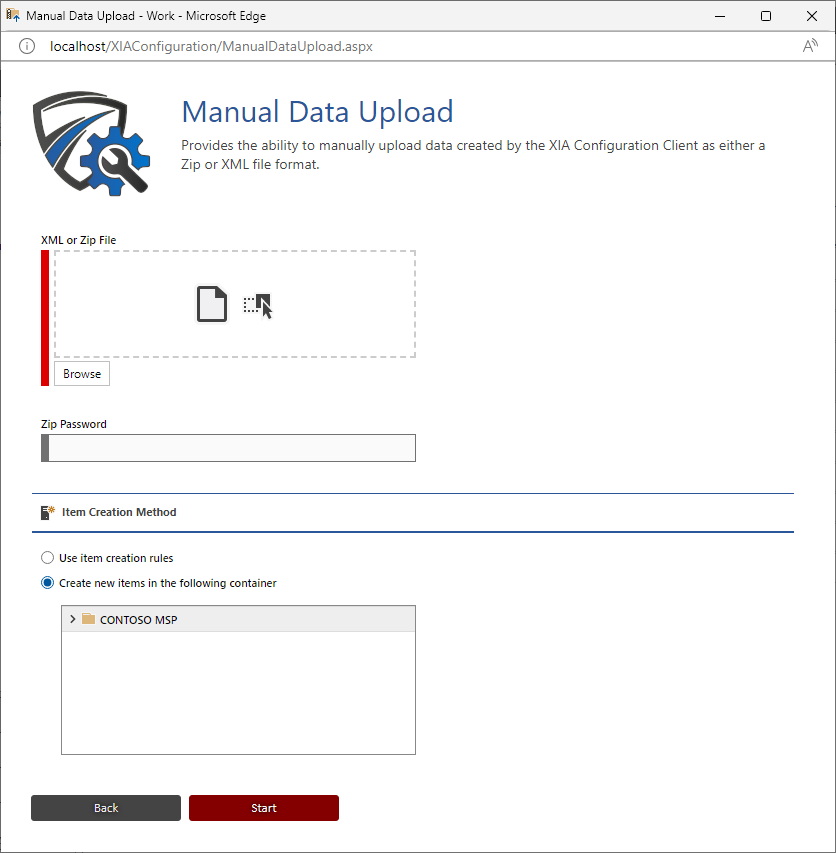
Data File
Click the Browse button to locate the XML or Zip file that was output by the XIA Configuration Client, alternatively you can drop the file onto the drop zone.
Zip Password
Optionally enter the Zip password if configured for the output by the XIA Configuration Client. The control is disabled if the file uploaded is an XML file or is a Zip file that is not encrypted.
Use item creation rules
Any new items will be created in the container or customer that is determined by the item creation rules. This setting has no effect when updating existing items.
Create new items in the following container
Any new items will be created in the specified container or customer. This setting has no effect when updating existing items.