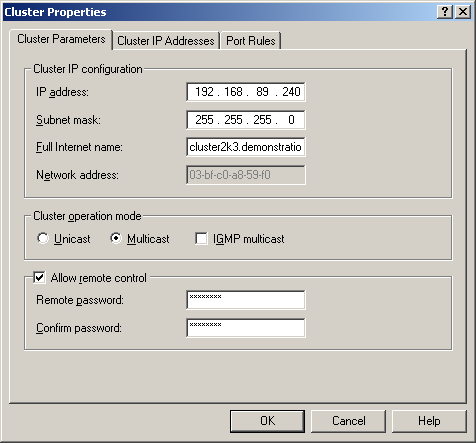Ensure remote control is enabled for the cluster
Symptoms
When you scan a Microsoft Network Load Balancing Cluster running on Windows 2003 you receive the error
"No clusters were found, for Windows 2003 server you must ensure that remote control is enabled for the cluster."
Cause
For Windows 2003 only (later versions do not require this change) the remote control settings must be enabled for the cluster to enable information about the cluster to be presented to WMI.
https://msdn.microsoft.com/en-us/library/aa371001%28v=vs.85%29.aspx
Resolution
Review the security requirements of enabling remote control for a Microsoft Network Load Balancing Cluster within the Microsoft documentation before proceeding.
- Tick the "Allow remote control" checkbox
- Enter the remote password
- Confirm the password
- Click OK
- Wait for cluster convergence
- Run the scan again