The client cannot connect to the destination specified in the request.
Symptoms
When using an agent that uses PowerShell remoting you see the following error
Connecting to remote server machine name failed with the following error message : The client cannot connect to the destination specified in the request. Verify that the service on the destination is running and is accepting requests. Consult the logs and documentation for the WS-Management service running on the destination, most commonly IIS or WinRM. If the destination is the WinRM service, run the following command on the destination to analyze and configure the WinRM service: "winrm quickconfig". For more information, see the about_Remote_Troubleshooting Help topic.
Cause
This issue can be caused by several issues.
- PowerShell remoting is not enabled on the remote machine.
- The Windows Remote Management (WS-Management) service is stopped.
- Firewalls are blocking the connection.
- IP filtering is configured to block the IP address of the machine running the XIA Configuration Client.
- The IP listen list is configured to not listen for HTTP requests on the specified IP address.
Resolutions
- Enable PowerShell remoting.
- Ensure that the Windows Remote Management (WS-Management) service is started.
- Ensure that firewalls allow the PowerShell remoting connection.
- Run a command prompt as Administrator and enter the following command and confirm whether the IPv4Filter or IPv6Filter is configured to block the IP of the machine running the XIA Configuration Client.
winrm get winrm/config
- Check the IP listen list with the following netsh http command - the command should either return no results (in which case HTTP will listen on all IP addresses), or all required IP addresses should be in the list.
netsh http show iplisten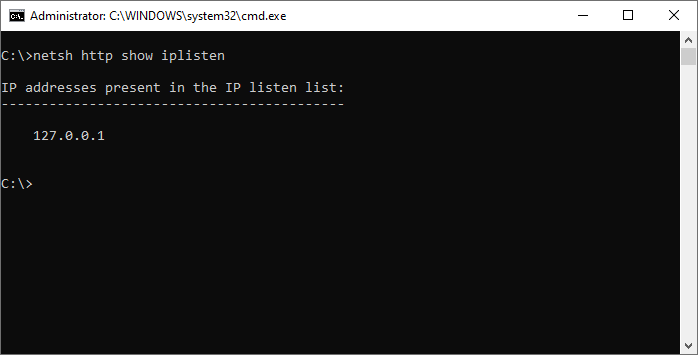
More Information
For further information open the Windows Event Viewer, and select the System event log. Look for error messages that have "Windows Remote Management" as the source.