Replacing the License File
To replace the current license file, perform the following steps.
- Go to the licensing configuration section within the configuration settings.
- Click the Replace License File button
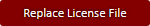
- On the following dialog click the upload file button.
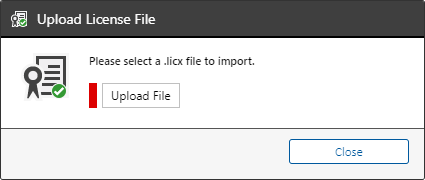
- Select the license file, which must have a .licx extension.
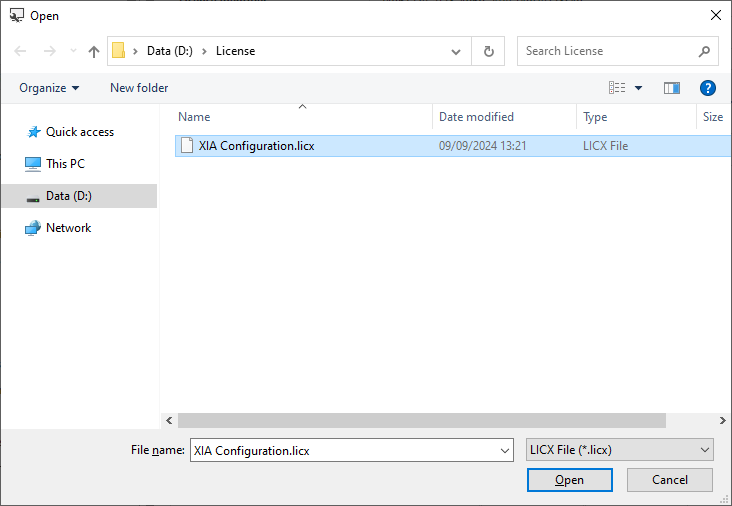
- Click the Open button to replace the existing license file with the selected file.
NOTE: The current license file will be renamed with a .backup file extension.