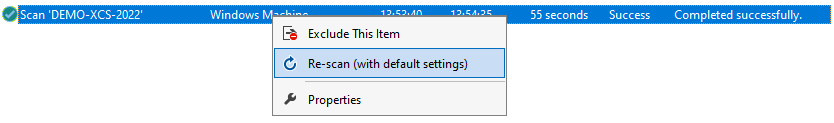Scan Results File
The scan results window displays information about the result of each scan task.
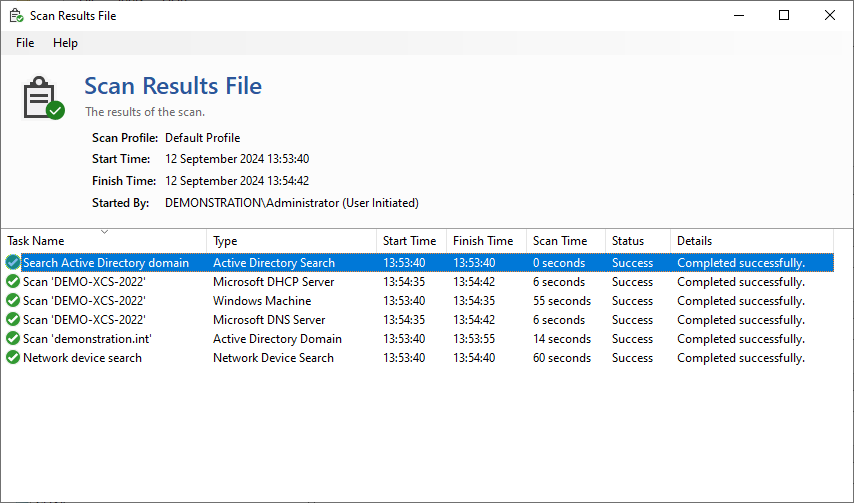
- Scan profile name.
NOTE: If the scan profile has been renamed since the scan, the name of the profile at the time of the scan is shown. - Start date and time
- Finish date and time
- The total scan time (in seconds)
- The user that started the scan and whether the scan was user initiated or started by a schedule.
- A list of tasks that were executed. Double clicking a task displays the scan result details.
Excluding Items
It is possible to exclude an item from being scanned by the current scan profile by right clicking the item and selecting the Exclude This Item menu item.
This automatically puts the item in the appropriate exclusion list.
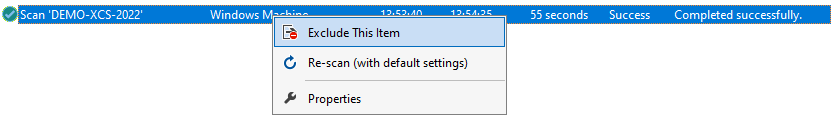
Rescanning Items
It is possible to rescan an item that has been scanned previously by clicking the Re-scan (with default settings) menu item. The current profile settings from the scan profile that performed the scan will be used, if the scan profile has been deleted the rescan option will be greyed out.
The default agent settings will be used for the scan.