Tables
The HTML editor supports the ability to insert and modify tables within the content.
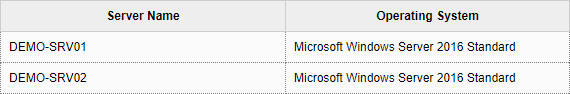
Clicking the arrow next to the table toolbar button1  displays the table menu.
displays the table menu.

Insert Table
Displays the insert table dialog.
Table Properties
Displays the table properties dialog.
Row Properties
Displays the row properties dialog.
Column Properties
Displays the column properties dialog.
Cell Properties
Displays the cell properties dialog.
Insert Row Above
Inserts a new table row above the currently selected row.
Insert Row Below
Inserts a new table row below the currently selected row.
Insert Column to the Left
Inserts a new table column to the left of the currently selected column.
Insert Column to the Right
Inserts a new table column to the right of the currently selected column.
Delete Table
Deletes the currently selected table.
Delete Row
Deletes the currently selected row.
Delete Column
Deletes the currently selected column.
1 The toolbar items can be removed within the HTML editor settings.
