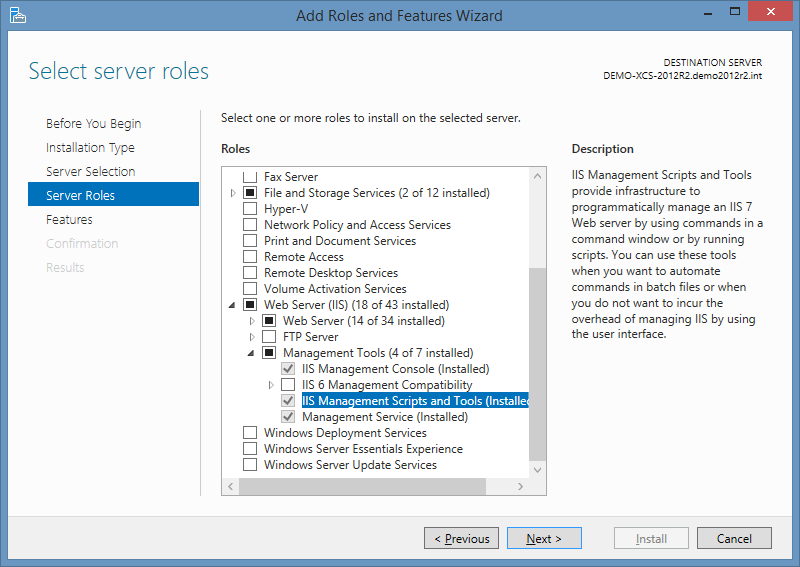IIS Management Scripts and Tools
When scanning servers running Windows 2008 Server and above, the XIA Configuration Client uses WMI to access the configuration information. For this to occur the IIS Management Scripts and Tools role service must be installed on each server you wish to scan.
There are several ways that this can be completed.
Installation using PowerShell
- Logon to the remote machine as an administrator.
- Start PowerShell.
- Import-Module ServerManager.
- Add-WindowsFeature Web-Scripting-Tools.
Installation using the IIS Support Installer
The IIS Support Installer is a tool built into the XIA Configuration client tool that can install the required role service onto remote machines.
For more information see IIS Support Installer within the tools section.
Installation using Server Manager
Within Server Manager ensure that the following Server Role is installed
Web Server (IIS) > Management Tools > IIS Management Scripts and Tools