Uninstallation
When installed as part of the XIA Configuration Server please follow the server uninstallation section.
To uninstall a stand-alone installation of the XIA Configuration Client.
- Go to Control Panel, Programs, Uninstall a program.
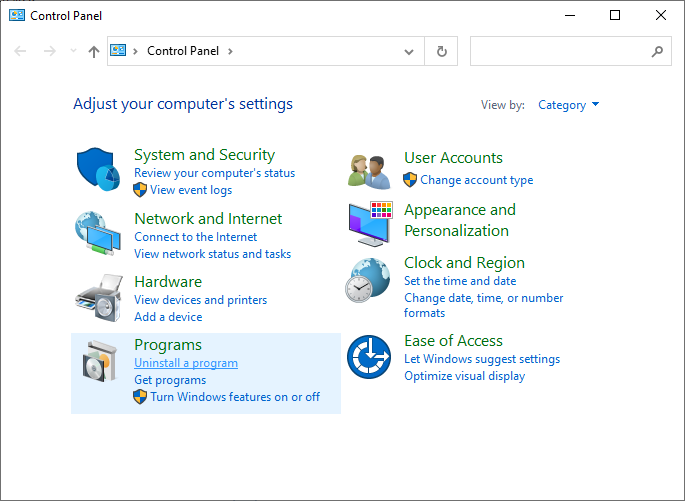
- Right click XIA Configuration Client and select Uninstall/Change.
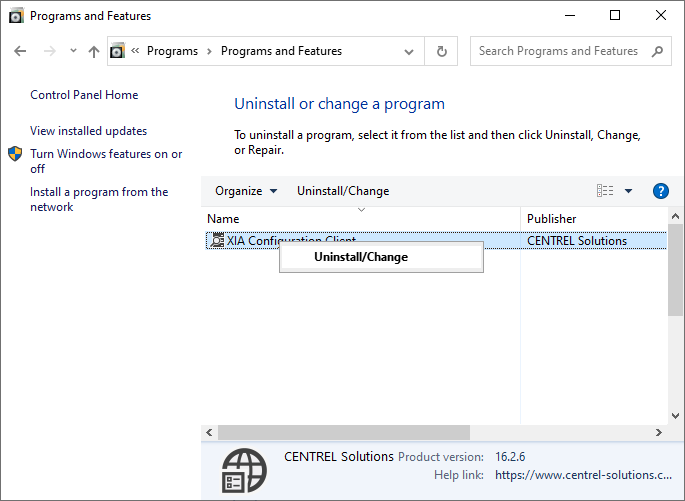
- At the welcome screen click Next.
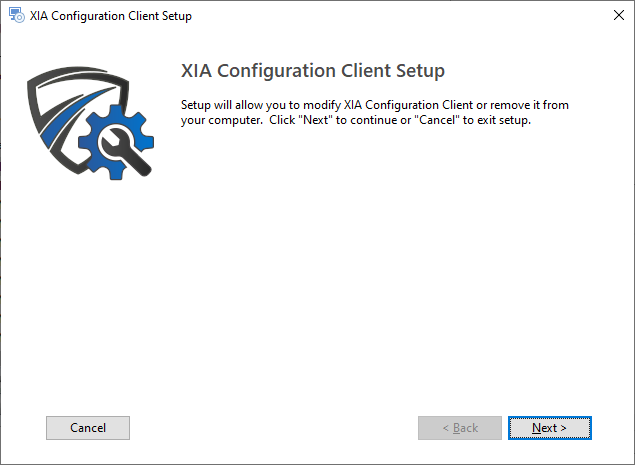
- Click the Remove button.
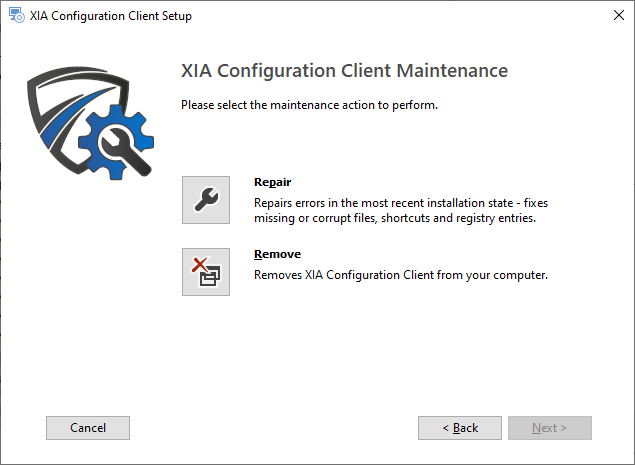
- Click the Remove button again to commence the uninstall.
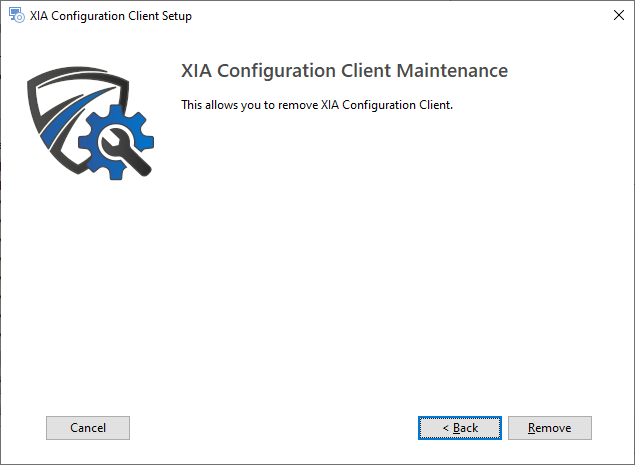
- When complete click the Finish button.

Certain shared roles and features are automatically installed by the product, you may need to review these and remove them manually if they are no longer required.