Digital Signature
Digitally signing technical documents ensures their authenticity, integrity, and trustworthiness. It confirms that the documents were created by a verified source and have not been altered since they were signed.
The digital signature settings apply to documents generated in both Microsoft Word document (DOCX) format and Adobe PDF format.
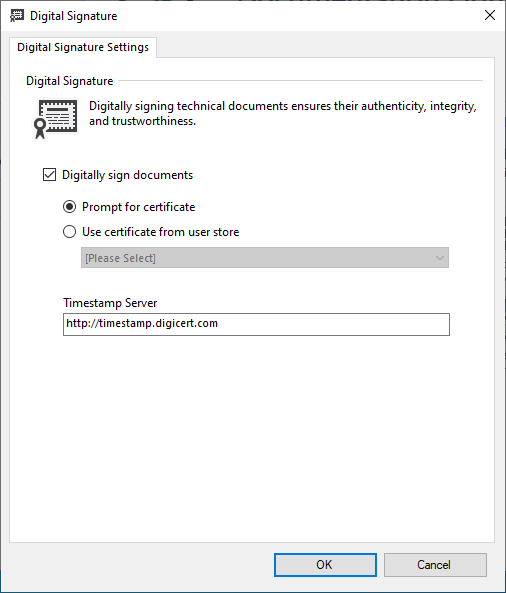
Digitally Sign Documents
Determines whether to digitally sign generated documentation.
Prompt for certificate
Interactively prompts for a certificate that meets the requirements to use to digitally sign generated documentation.
Use certificate from user store
Uses the specified certificate in the user certificate store that meets the requirements to digitally sign generated documentation.
Timestamp Server
The URL of the timestamp server - by default "http://timestamp.digicert.com".