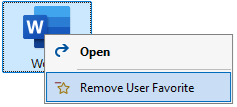Favorites
The favorites panel displays shortcuts that have been configured as a favourite either as:
System Favorite
Set by a system administrator within the behavior tab of the shortcut settings and to which the user has permissions.
User Favorite
Set by the user by right clicking the shortcut and clicking Add User Favorite on the context menu of the shortcut viewer. User favorites can be disabled in the favorites settings.
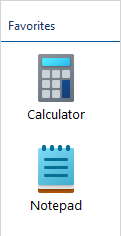
If there are no favorites available to the user, the favorites panel is not displayed. The favorites panel can also be hidden by system administrators within the favorites settings.
Users can open a shortcut either by double clicking the shortcut, or right clicking the shortcut and clicking open.
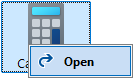
If the shortcut is configured as a user favorite, the user can remove it by selecting Remove User Favorite from the context menu.
NOTE: This option is grayed out if the shortcut is configured as a system shortcut on the behavior tab of the shortcut settings.