Icon
The icon tab determines the icon to display for the shortcut.
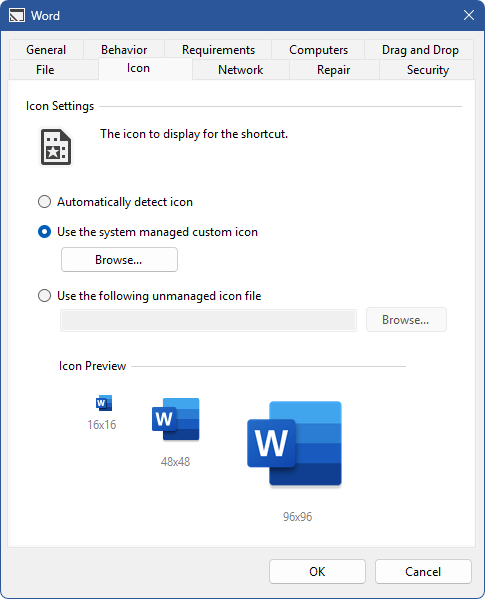
Automatically detect icon
The shortcut processor will automatically detect the icon for the shortcut. The shortcut displayed to the user may vary from machine to machine depending on the version of the operating system and software installed.
Use the system managed custom icon
Allows system administrators to browse for an .ico or .exe file from which the system will automatically extract the icon. The icon is stored on the XIA Links Server in the custom icons directory, and is automatically made available when offline.
Use the following unmanaged icon file
The shortcut processor will automatically load the icon from the specified local path, network drive, or UNC path. The icon is not stored on the XIA Links Server, and is not available when offline if the specified file is not accessible.