Use our server reporting tool XIA Configuration to provide visibility into the configuration of your Windows servers and workstations. Execute reports to retrieve settings and perform audits such as checking software, patches, or security.
-
In-Depth Reporting
Run reports to get the data you need to audit your Windows servers
-
Security Compliance
Harden your servers by ensuring they meet best practices and security standards
-
Change Tracking
Track changes to the configuration of your servers
Example - Windows Software Installation Report
Audit the software installed on your Windows computers with the software installation report.
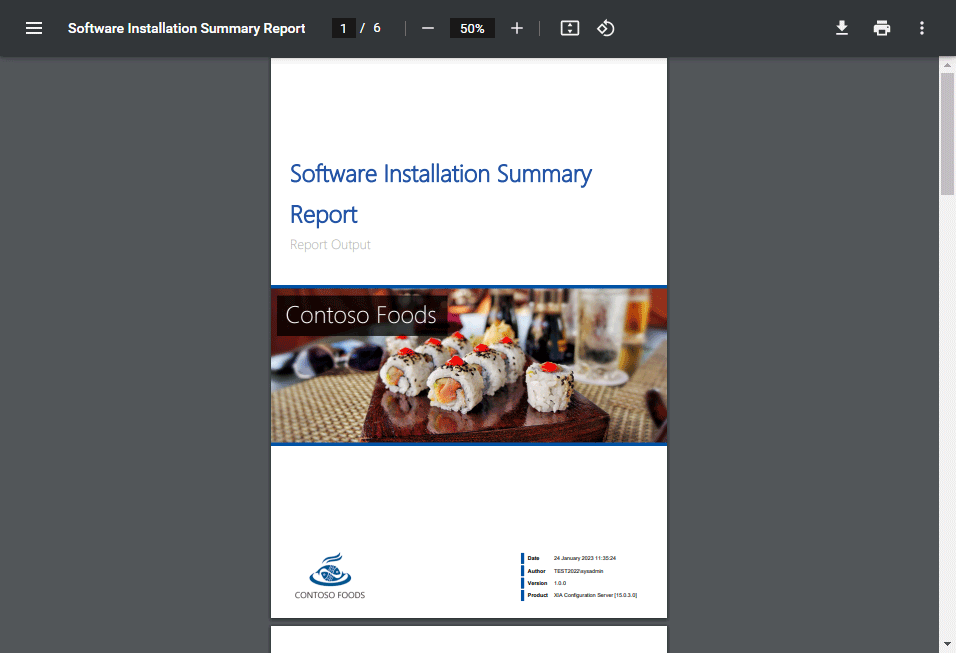 Audit the software installed on your servers and workstations
Audit the software installed on your servers and workstations
Example - Windows Server Detailed Summary Report
View a detailed summary of all your Windows servers.
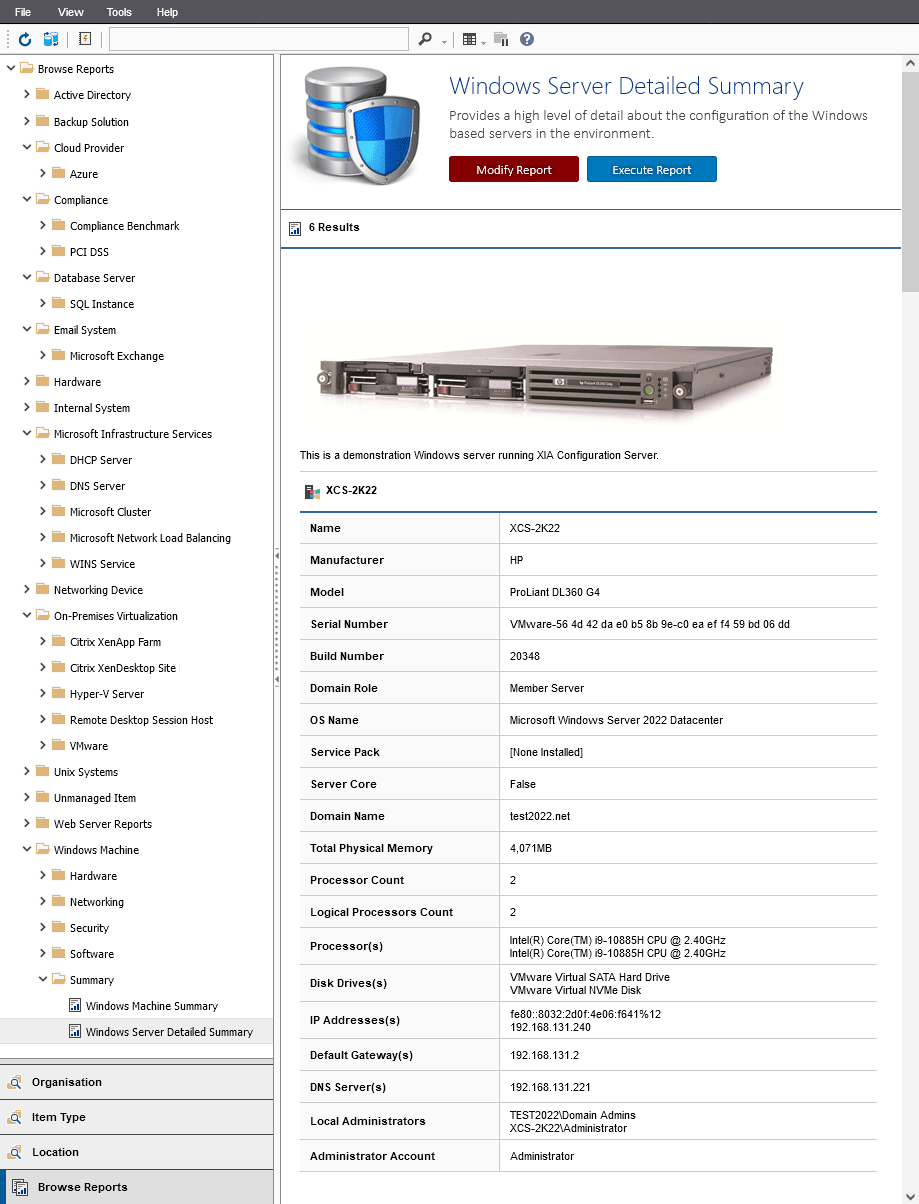
Export Reports to CSV
Export reports to CSV and open them in other tools such as Microsoft Excel for further analysis.
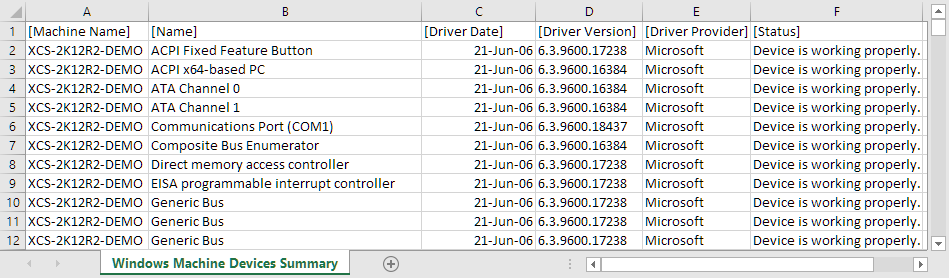 Analyse your devices in a CSV file opened in Excel
Analyse your devices in a CSV file opened in Excel
Windows reports included with XIA Configuration
Audit your Windows servers and workstations with the reports included with XIA Configuration.
See reports
Try our Windows server reporting tool for free