Managing Hyper-V servers just got easier with XIA Configuration. Keep records, troubleshoot, and audit your virtual machines using our automated documentation solution.
-
Enhance Auditing - Check compliance and harden security effortlessly
-
Automate Documentation - Be prepared for unexpected failures
-
Maintain Inventory - Prevent issues by keeping a centralized inventory
-
Track Changes - Detect suspicious behaviour or incorrect configuration
With support for host information, resource pools, virtual machines, virtual networks and more.
Efficient inventory management
Maintain control, ensure efficiency, and prevent issues by automatically creating a centralized inventory of your Hyper-V environments with XIA Configuration.
- Keep a record of all VMs to ensure security compliance.
- Identify over-allocated or under-utilized VMs to optimize performance and reduce wasted resources.
- Avoid configuration drift and ensure smooth transitions when upgrading Hyper-V hosts or migrating to the cloud by maintaining documentation on both host and VM settings.
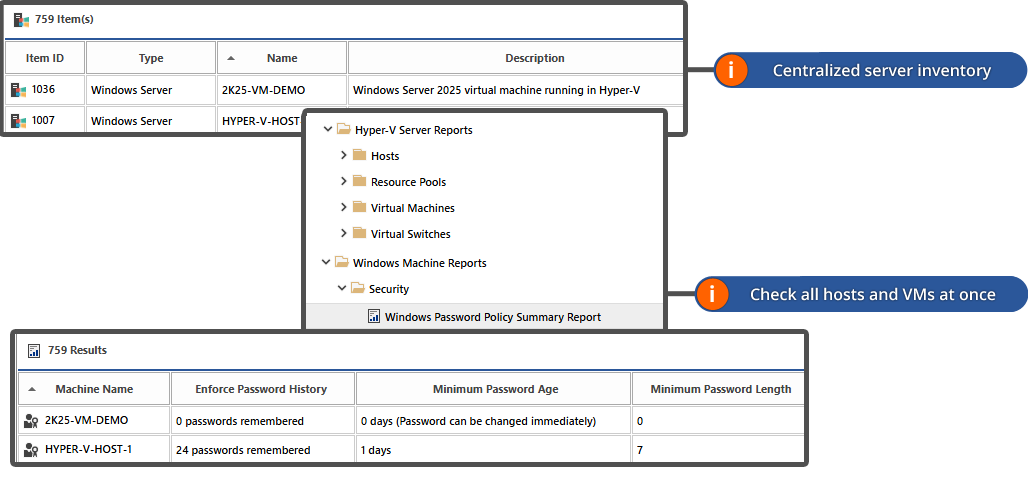
Visualise your infrastructure with a relationship map
See how your Hyper-V hosts, virtual machines, and virtual switches connect with an interactive relationship map. This clear, visual representation makes troubleshooting and resource management more efficient.
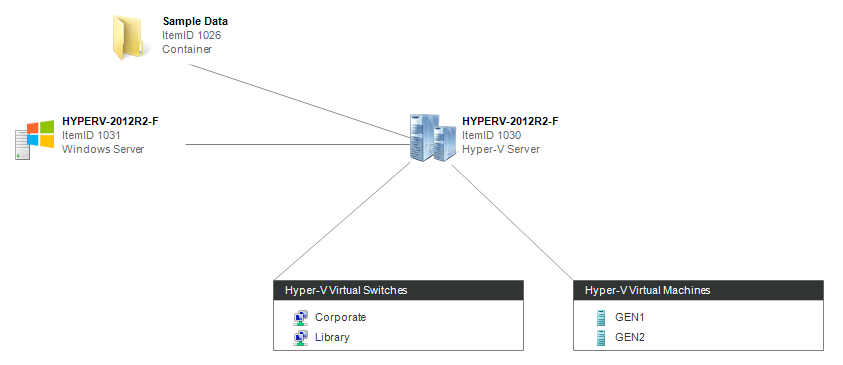
Comprehensive, custom-branded reports
Generate detailed Hyper-V reports instantly, complete with your organization’s branding, including logos, headers, and footers. Available in PDF, CSV, and web formats; these reports provide easy access to critical infrastructure insights.
Run compliance checks across multiple Hyper-V servers and generate audit-ready reports with ease. Customizable reporting ensures your IT and security teams get exactly the insights they need.
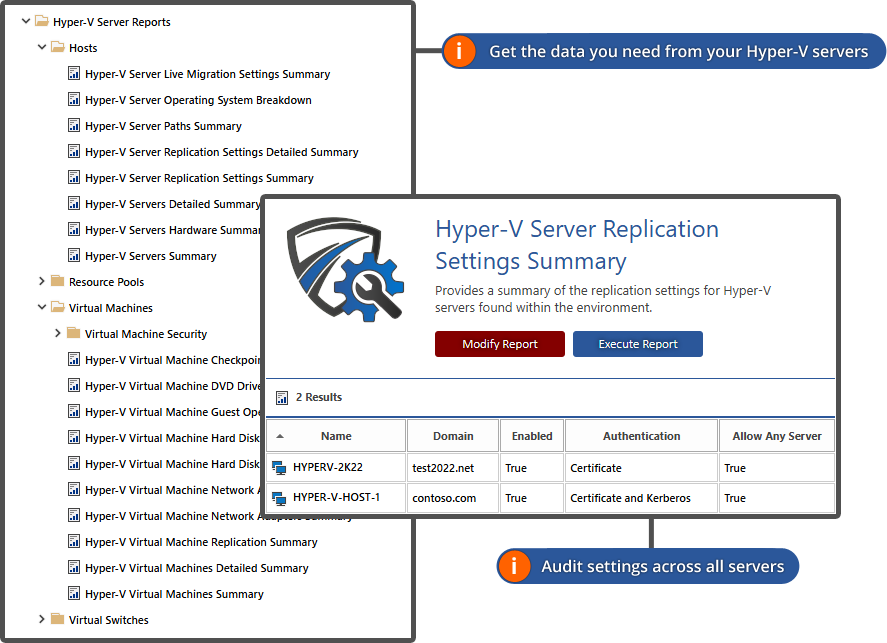
Track changes & compare servers
Track unauthorized or accidental changes that might introduce security vulnerabilities with XIA Configuration. Troubleshoot problems by comparing current and previous configurations. Prevent configuration drift by checking hosts and VMs are configured consistently across Hyper‑V environments.
View Sample Report
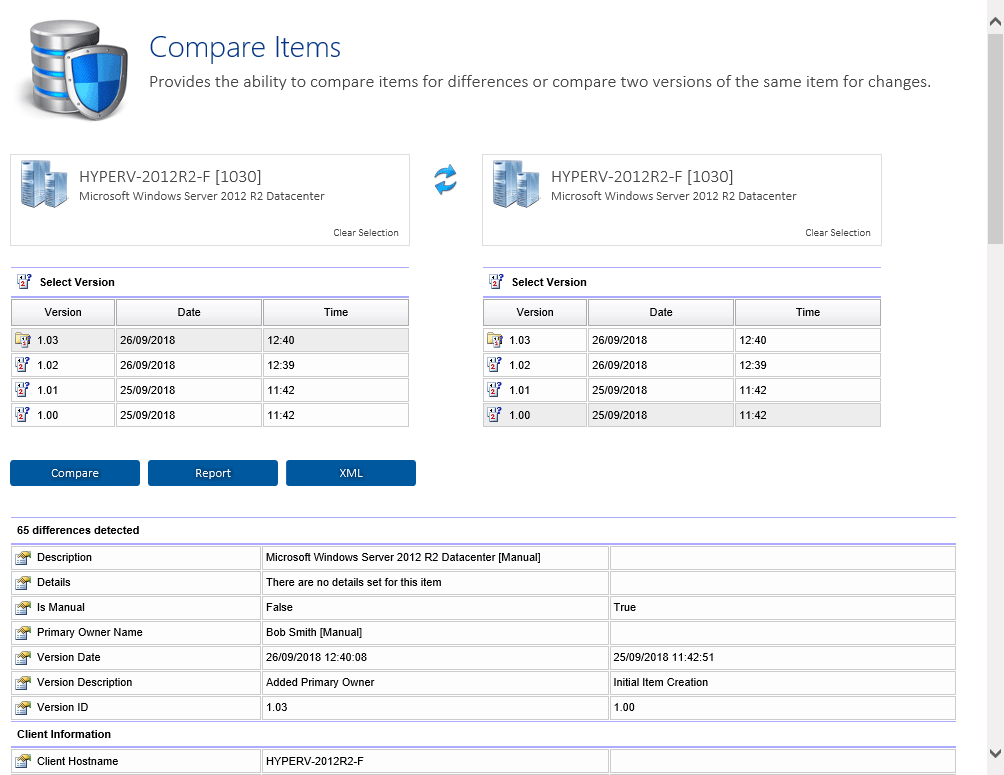
Shared central web access
Gain significant operational efficiency and security by centrally storing the configuration of your Hyper-V hosts and virtual machines and accessing them through XIA Configuration Server's web interface. Improve collaboration and streamline knowledge transfer across teams.
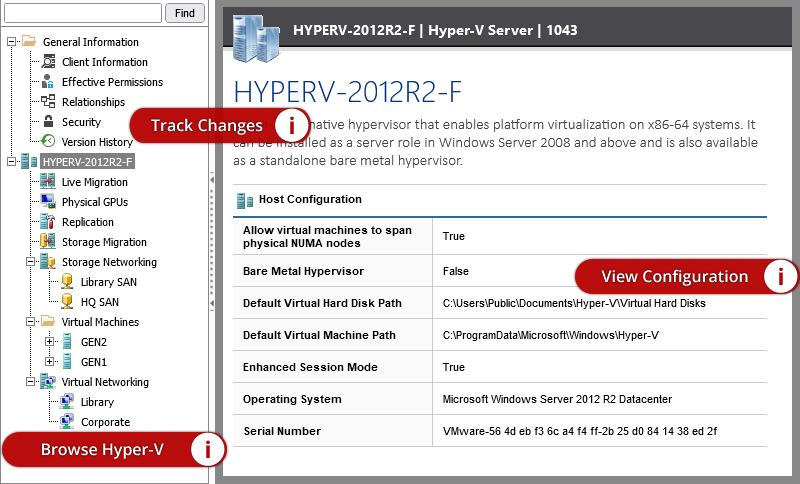
Seamless integration for enhanced visibility
XIA Configuration fully supports Hyper-V and Microsoft Failover Clustering, offering a real-time view of your clustered virtual machines.
- Monitor VM status, track failover events, and verify high availability settings.
- Identify potential issues before they impact performance.
- Streamline troubleshooting and enhance disaster recovery planning.
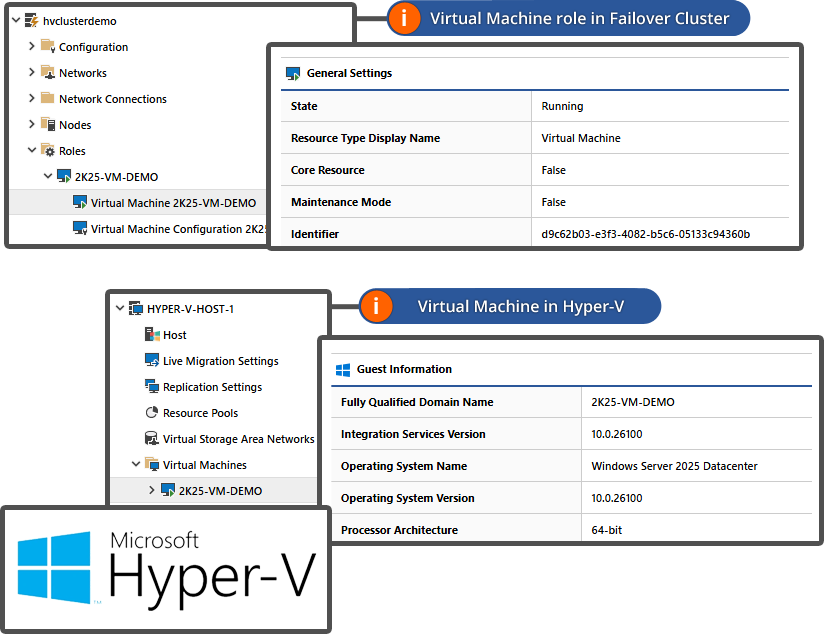
See XIA Configuration in action
XIA Configuration simplifies Hyper-V documentation, reducing manual effort while improving accuracy. See how it works with our demo video.
A video demonstrating our Hyper-V documentation software XIA Configuration
Tutorial Video
Learn how to scan and document Hyper-V servers with XIA Configuration:
View Tutorial Video
Ready to simplify your Hyper-V documentation?