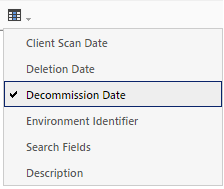Decommissioned Items
All items support the ability to be decommissioned.
This allows you to maintain information about systems that are no longer in use within your organization.
Please note that decommissioned items
- Require a valid license.
- Can be viewed.
- Cannot be edited.
- Cannot be checked in or checked out.
- Are displayed in the treeview if they are customer or container items, however are marked as "Decommissioned".
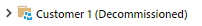
- Are hidden from the list by default.
- To view decommissioned items, select the show decommissioned items
 toolbar button.
toolbar button. - To view the date on which items were decommissioned check the decommission date field from the view menu of the toolbar.