Decommissioning Items
To decommission an item, select the item or items within the user interface, right click, and select decommission within the decommissioning context menu.
The user must have the decommission and recommission security permission to perform this action.
The item must not be checked out.

When prompted enter a description for the decommissioning action.
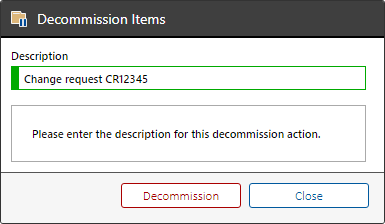
NOTE: When you decommission a customer or container all items stored within that customer or container are also decommissioned.