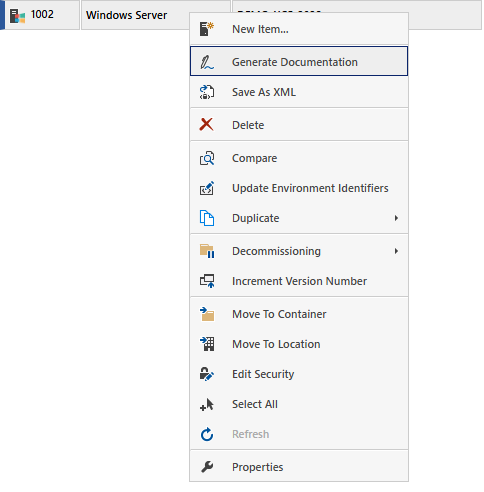Performing your first scan
Once the installation has been completed, you are ready to perform a scan of your environment.
- Start the XIA Configuration Client by double clicking the desktop icon.

- If you selected the Setup and schedule the default scan profile option during the installation you can simply right click the Default Profile, and select Scan Now.
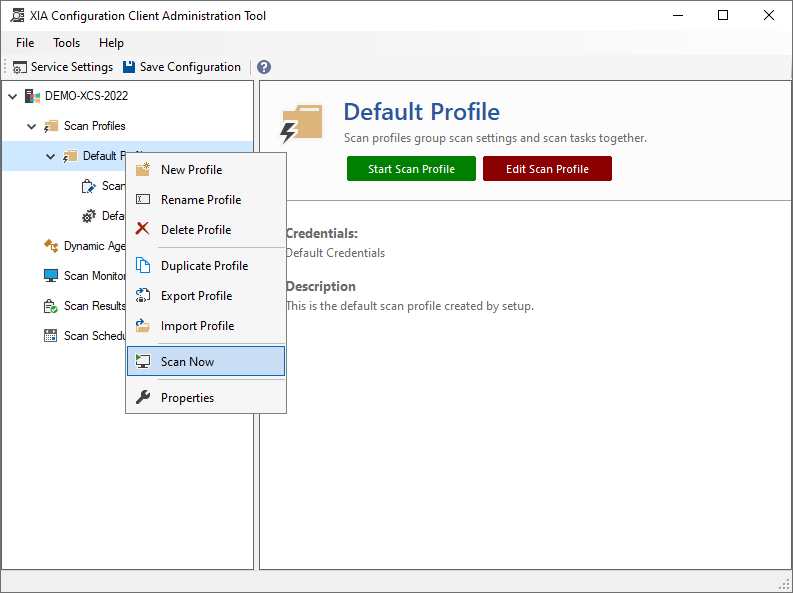
- The scan monitor will be displayed with the progress of the scan.
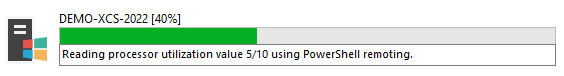
- Click View Scan Results to view the results of the scan.
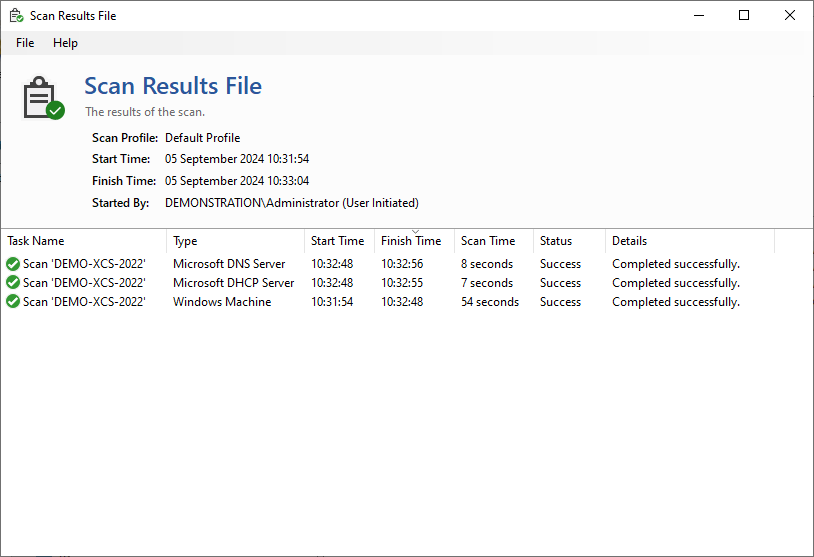
- Once complete, double click the link to XIA Configuration Server on the desktop.

- The information from the scan will appear in the list.
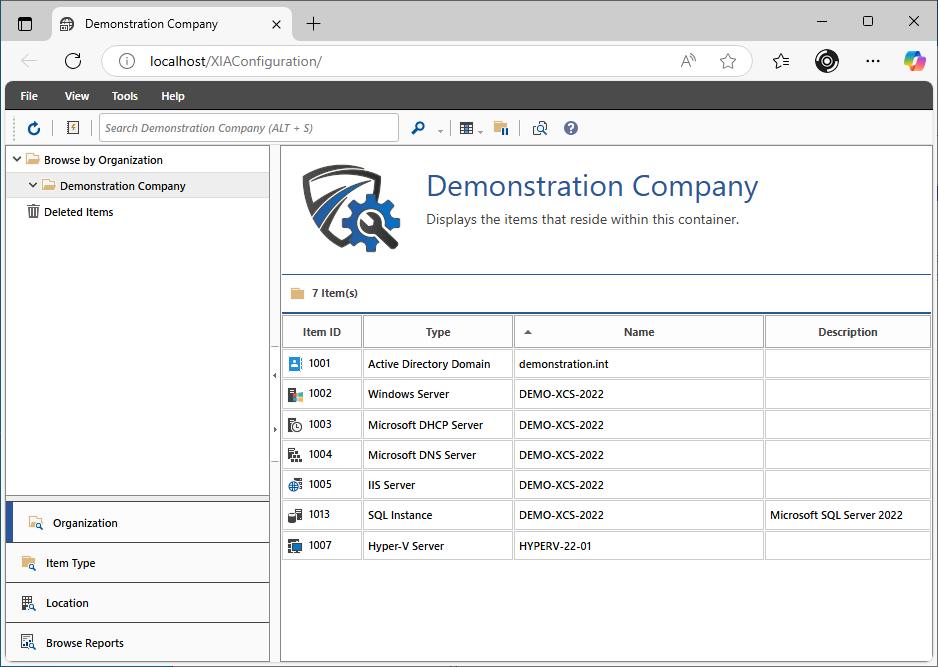
- Double click an item in the list to view information about that item.
- Right click an item then generate documentation of the item in either Microsoft Word or Adobe PDF format.
NOTE: Microsoft Word format is not available for trial licenses.