Hexadecimal value {value}, is an invalid character
Issue
When uploading data to the XIA Configuration Server, or saving data to XML you see the following error. The hexadecimal value seen may vary.
There was an error generating the XML document. ---> System.ArgumentException: '', hexadecimal value 0x1F, is an invalid character.
Cause
This error can be caused when one of the scan tasks is reading data from the target item that contains characters that are invalid in the destination XML document.
Resolution
To resolve the issue please log a support call.
The following method can be used to help diagnose where the invalid characters are found.
- Log-on to the machine running the XIA Configuration Client as an administrator.
- Click Tools > Advanced > Advanced Service Settings to open the service advanced settings editor.
- Set the XML > Encode invalid XML characters setting to True.
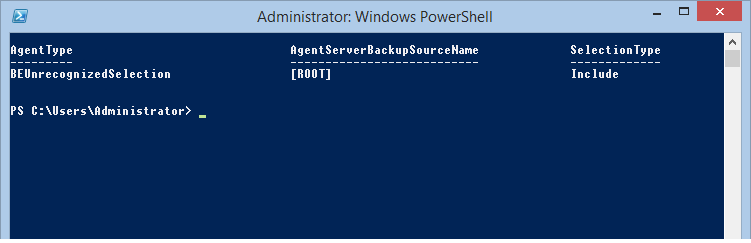
- Click the OK button.
- Click the Save Configuration button.
- Create a new scan profile, and modify its properties
- Ensure the Inherit service settings and Connect to server settings are unchecked on the server upload tab.
- Ensure the Save to filesystem setting is checked on the file output tab.
- Ensure the RSA sign document setting is unchecked on the file output tab.
- Create a scan task that matches the task that is failing.
- Start a scan of scan profile.
- When the scan is complete the data file created can be found in the following directory by default
C:\Program Files\CENTREL Solutions\XIA Configuration\XIA Configuration Service\Data - The invalid data can be seen in the data file as encoded XML, for example
<Name>DEMO-SRV01</Name> - Provide the data file as part of the support call.
- Open the Service Advanced Settings Editor, and set the XML > Encode invalid XML characters setting to False.
- Click the OK button.
- Delete the scan profile you created in the previous steps.
- Click the Save Configuration button.