HTTP Error 500.0 - Internal Server Error
Symptoms
When you attempt to access XIA Configuration Server you may see the following error message:
HTTP Error 500.0 - Internal Server Error
The page cannot be displayed because an internal server error has occurred.
More Information
Accessing a specific page such as the following may cause the page to be displayed but with incorrect styling and images missing.
https://DEMO-SRV01/XIAConfiguration/default.aspx
Cause
This error can occur if the web server account does not have the impersonate a client after authentication user right.
Typically the Network Service account has this right so the issue is normally only seen when XIA Configuration Server has been installed using a custom web server account.
This error is normally only seen when specific security policies have been applied by your organization to the server where XIA Configuration Server is installed.
Resolution
- Check that the web server account is a member of the IIS_IUSRS local group.
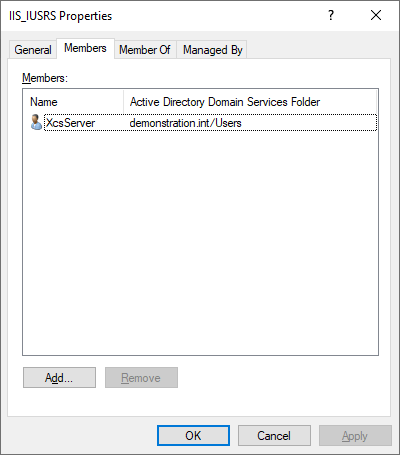
- In the Local Security Policy (secpol.msc) select Local Policies then select User Rights Assignment.
- Open the impersonate a client after authentication user right.
- Ensure that the IIS_IUSRS group has this right
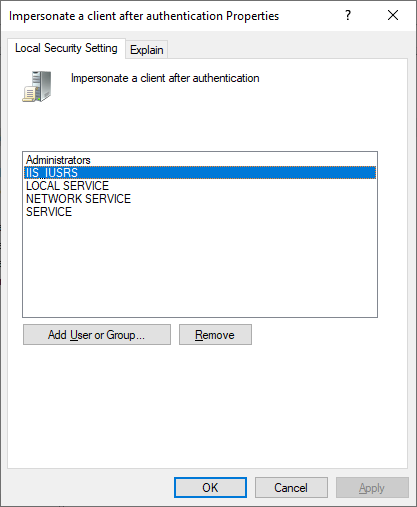
- or -
- Reinstall XIA Configuration Server using Network Service as the web server account.