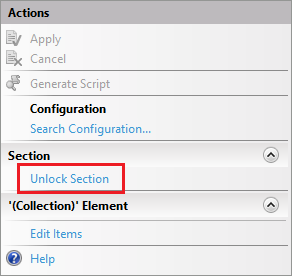HTTP Error 500.19 - This configuration section cannot be used at this path
Symptoms
When you attempt to access XIA Configuration Server you may see the following error message:
HTTP Error 500.19 - Internal Server Error
The requested page cannot be accessed because the related configuration data for the page is invalid.
This configuration section cannot be used at this path. This happens when the section is locked at a parent level. Locking is either by default (overrideModeDefault="Deny"), or set explicitly by a location tag with overrideMode="Deny" or the legacy allowOverride="false".
Cause
- The required roles and features have not been installed on the machine running XIA Configuration Server.
- or -
- A configuration section has been locked on the IIS server.
Resolution 1: Roles and Features
- Ensure that all roles and features have been installed.
Resolution 2: Check Configuration Section Locking
- Open IIS Manager and browse to the Default Web Site.
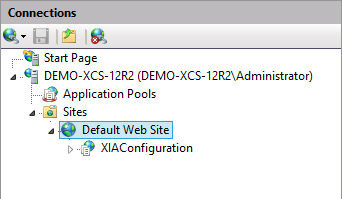
- Go to Management > Configuration Editor.
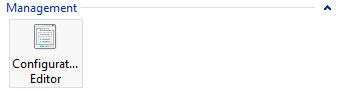
- Select "system.webServer/handlers" in the Section dropdown and "ApplicationHost.config" in the From dropdown.
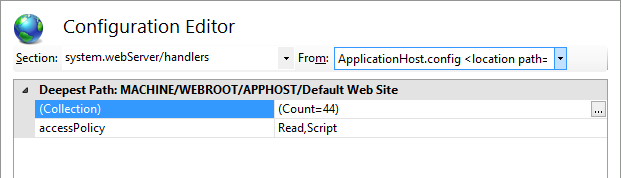
- In the Actions pane click Unlock Section.