Scanning Customer Environments (Directly)
Once the steps in the technician license installation best practice have been completed the following steps describe how to connect to, and scan a customer environment directly from the computer where the XIA Configuration Server is installed.
- Connect the machine to the customer network and ensure that valid IP addressing information is provided by DHCP, otherwise this may have to be configured manually.
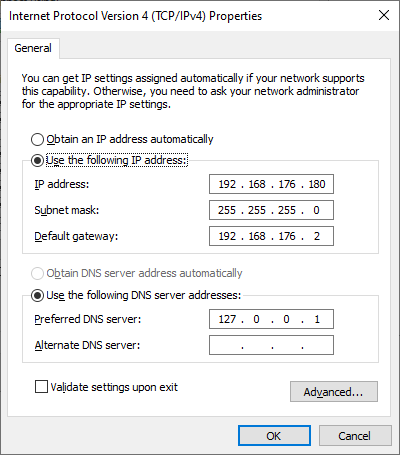
- Create a new scan profile for the customer.
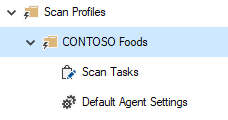
- Configure the credentials to scan the customer environment as required in the scan profile settings.
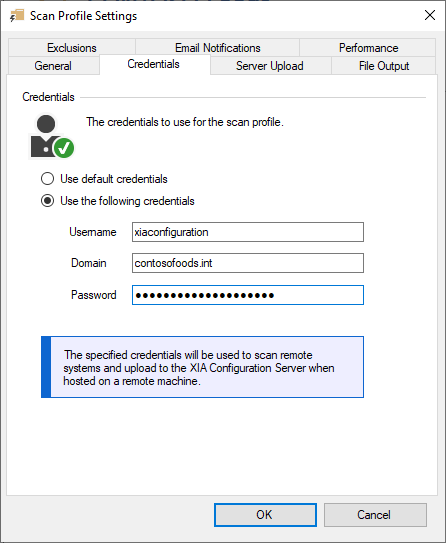
- Create an Active Directory Domain scan task to document the Active Directory domain if required.
NOTE: The Scan default computer domain option cannot be used as the computer is not a domain member.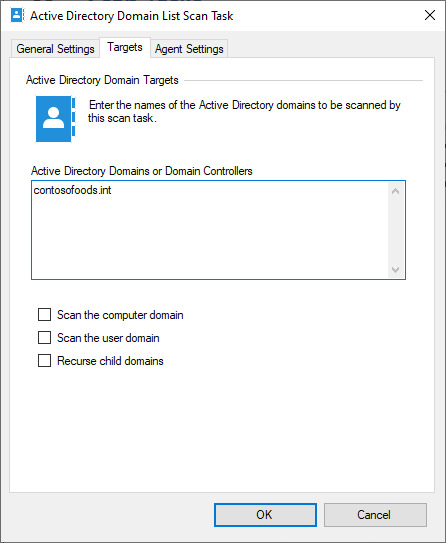
- Create an Active Directory Search scan task to search the Active Directory domain if required.
NOTE: The [Default Computer Domain] option cannot be used as the computer is not a domain member.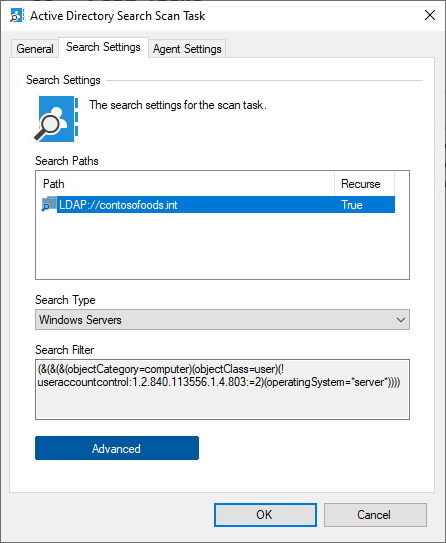
- Create any additional scan tasks as required.
- NOTE: Due to the default configuration of a Microsoft Exchange on-premises organization, you may need to manually enter the credentials in the Exchange on-premises scan task.
- NOTE: Due to scanning across domains it may be necessary to configure the TrustedHosts setting for PowerShell remoting. This is configured by default by the installation.