Relationships
The relationships section displays the relationships between an item and other items within the system.
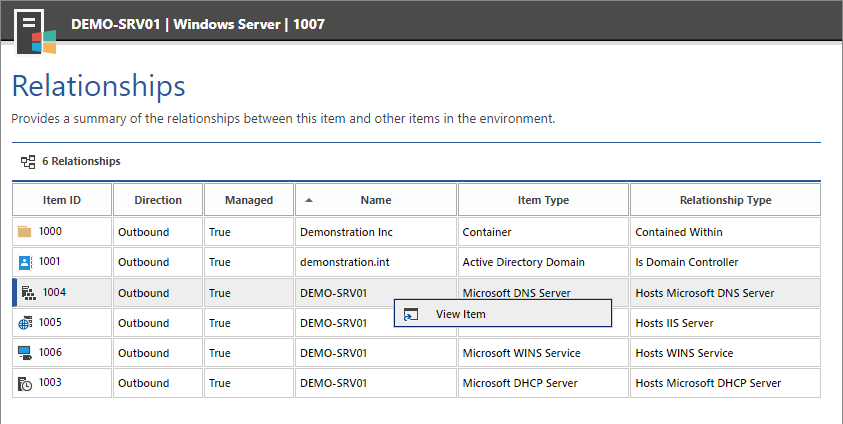
Item ID
The unique identifier of the item.
Direction
The direction of the relationship.
Outbound
The relationship is from the item being viewed to another item within the system.
Inbound
The relationship is from another item within the system to the item being viewed.
Internal
An internal relationship between the item being viewed and a component of that item.
Managed
Determines whether the relationship was dynamically generated by the system, or has been manually created.
Name
The name of the item.
Item Type
The type of the item.
Relationship Type
The type of relationship.
Right clicking a relationship, and clicking view item opens the item in a new window.