The agent failed to scan the section 'Hosting Units'
Symptoms
When you scan a Citrix XenDesktop Site you receive the error
The Citrix XenDesktop site agent encountered an exception when 'Reading resource 'name' for hypervisor connection 'connection name''. The agent failed to scan the section 'Hosting Units'. Error executing the command 'Get-Item'. Cannot find path 'XDHyp:\Connections\connection name\storagename' because it does not exist.
Cause
This error can occur if the storage assigned to a resource has been renamed or deleted on the hypervisor.
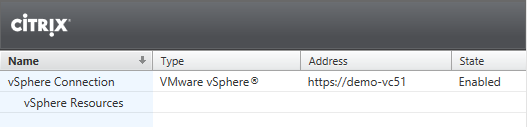
The old or invalid storage name is displayed in the storage section.
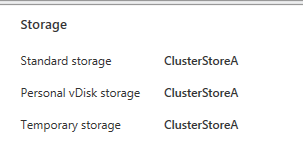
Resolution
- Refresh the storage view
- Right click the resources and select Edit Storage
- Confirm that the renamed, or valid storage is selected for each storage type and click OK.
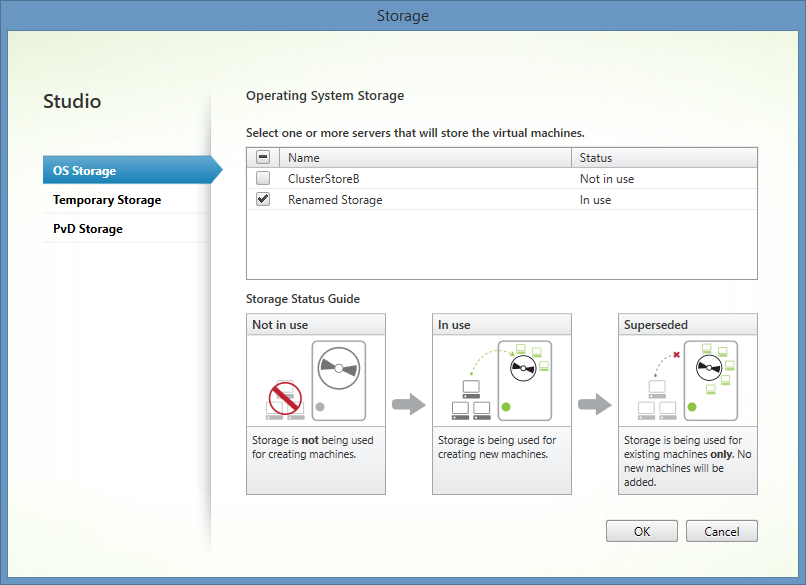
- Or - - Go to the optional components section within the agent settings and configure the Hosting Resources option as required.