Reading shadow copy configuration: Provider failure.
Symptoms
When you scan a Windows machine running a server operating system you may receive the error
"Reading shadow copy configuration for volume Volume name. Provider failure."
Cause
This problem can be caused by
- Misconfiguration of the Shadow Copy configuration on the server.
- Installation of the App-V version 4.x client
More Information
On the server open the properties of one of the volumes and ensure that the Shadow Copies tab reports the information correctly.
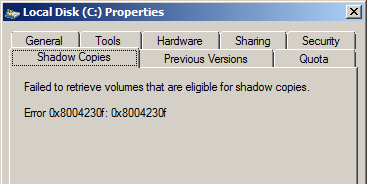
For more information about possible issues caused by the App-V client see the following page.
https://support.microsoft.com/en-us/kb/2738812
Resolution
- Review the event logs on the affected machine and resolve any Shadow Copy related configuration issues. Troubleshooting operating system issues is out of the scope of this document.
- Configure the XIA Configuration Client to tolerate issues scanning the Shadow Copy configuration on the Options tab of the Windows machine agent settings.
