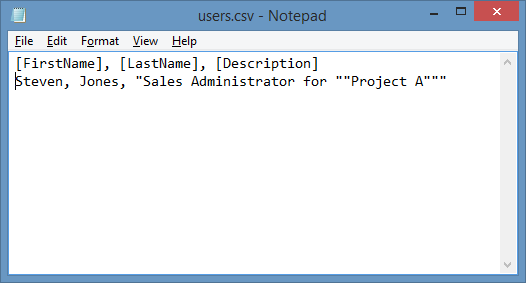CSV Files
Comma-separated values (CSV) files can be imported into XIA Automation Server using either the CSV input user interface, or the automatic file import functionality provided by the scheduler service.
- The CSV file may include the automation variable names in the header row, this allows the columns to be mapped automatically.
The automation variable names may or may not be enclosed in square brackets, however the automation variable display name cannot be used.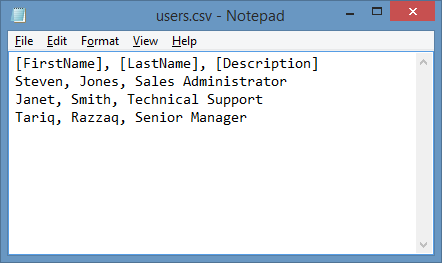
- If a value includes a comma then the entire value must be enclosed in double quotation marks.
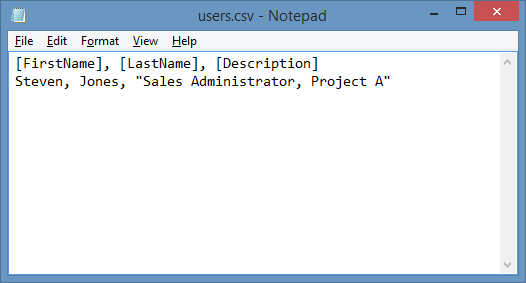
- If a value includes double quotation marks the entire value must be enclosed in double quotation marks and the double quotation marks replaced with two double quotation marks.