File Settings
The file tab specifies file related settings for the file or application shortcut.
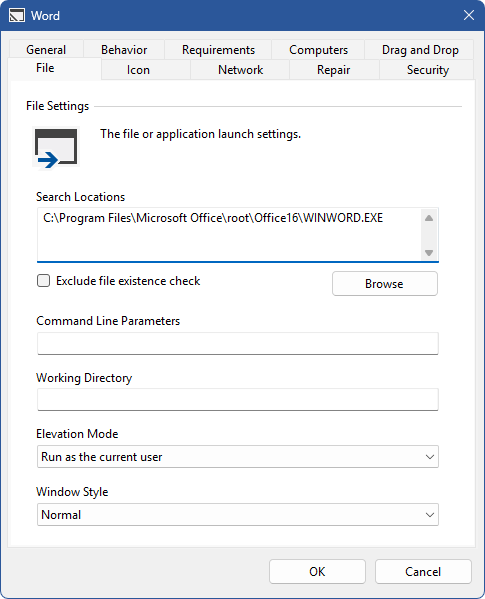
Search Locations
The possible locations of the file* in order of preference. The path can include environment variables, and may use a network drive or UNC.
Exclude file existence check
Determines whether the shortcut processor should attempt to determine if the file exists. Enabling this option may reduce the load time of the XIA Links Client, however prevents the use of multiple search locations, and may lead to shortcuts being displayed that are not available to the user. When enabled a system managed icon must be selected.
Command Line Parameters
The command line parameters to use. This only applies when the search location contains an executable file.
Working Directory
The working directory to use. This only applies when the search location contains an executable file.
Elevation Mode
Determines the elevation mode to use when user access control is enabled on the client machine. This only applies when the search location contains an executable file.
- Run as the current user
- Run as administrator
- Prompt for credentials
Window Style
The window style in which to open the file. This does not apply to modern applications.
- Normal
- Minimized
- Maximized
* For modern applications the search location should be set to %SystemRoot%\Explorer.exe.