Save time by using our VMware documentation tool XIA Configuration to automatically document your vCenter, vSphere and ESXi settings. Record the configuration of your VMware environments, track changes, and cut support and maintenance costs.
Automatically generate your VMware vCenter Documentation
Well-documented VMware environments are essential for standardization and troubleshooting. When a host fails or VMs don’t start as expected, clear documentation simplifies diagnosis and accelerates problem resolution.
XIA Configuration automates the process, generating comprehensive, always up-to-date host and VM documentation - giving IT teams confidence in the face of unexpected issues.
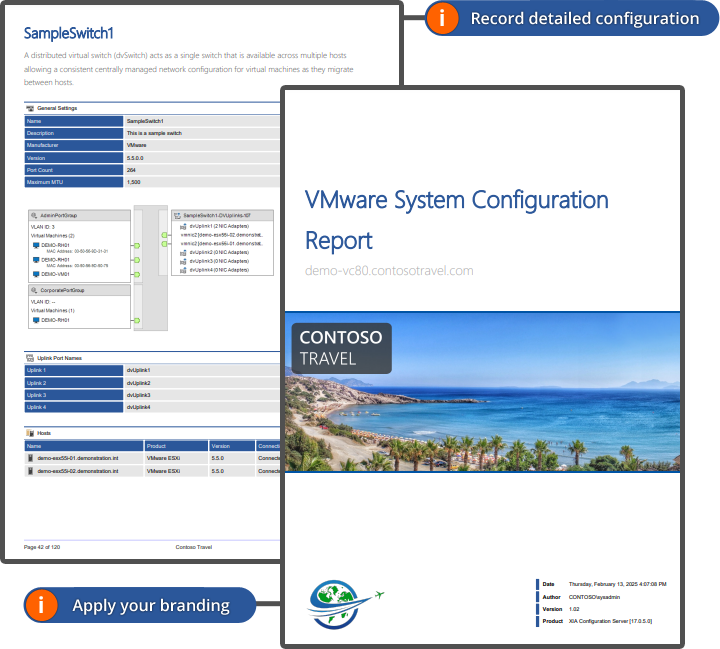
VMware Reporting
Run reports on VMware vCenter and vSphere to check compliance and help IT and business users get the information they need.
The reports are web-accessible and include filtering, sorting and exporting to CSV and PDF.
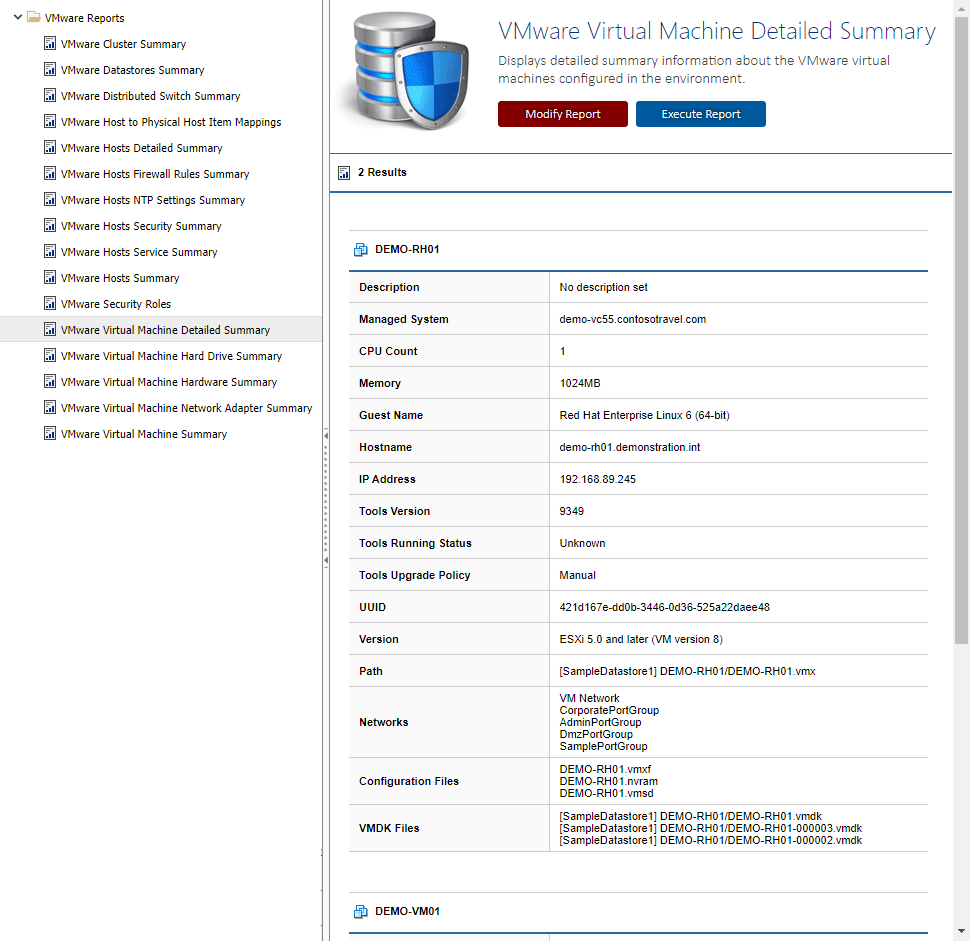
Track Changes and Compare VMware Systems
Compare VMware systems to see differences or compare two versions of the same VMware system to see changes.
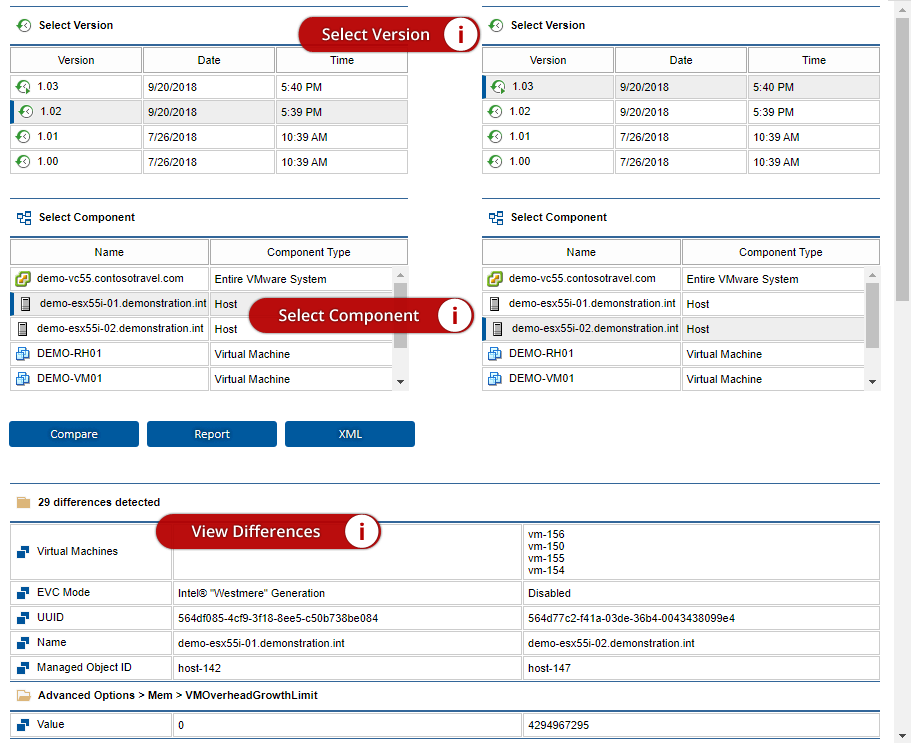
View your VMware configuration
View your VMware configuration in a web interface.
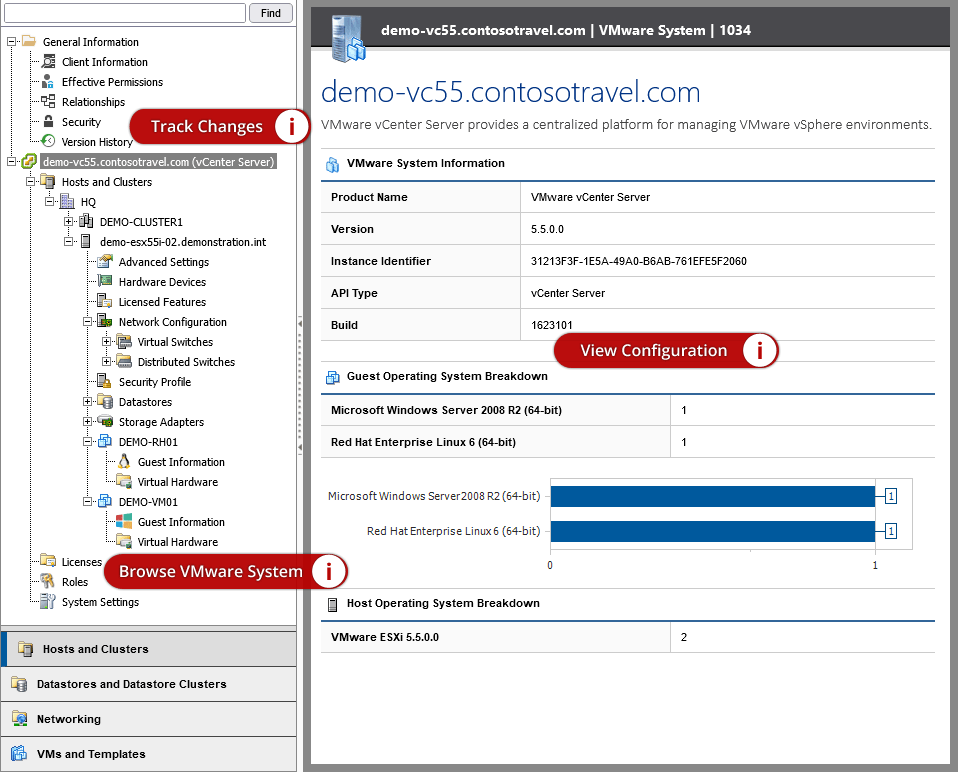
Efficient inventory management
Maintain control, ensure efficiency, and prevent issues by automatically creating a centralized inventory of your VMware environments with XIA Configuration.
- Keep a record of all VMs to ensure security compliance.
- Identify over-allocated or under-utilized VMs to optimize performance and reduce wasted resources.
- Avoid configuration drift and ensure smooth transitions when upgrading VMware ESXi hosts or migrating to the cloud by maintaining documentation on both host and VM settings.
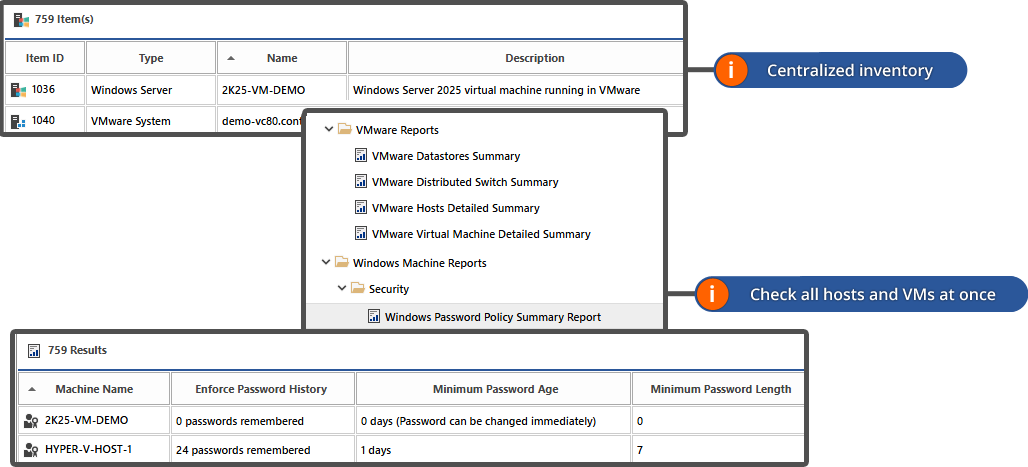
Relationship Map
Generate a map showing the relationships between customers, VMware systems, ESX hosts, VMware virtual machines and other items:
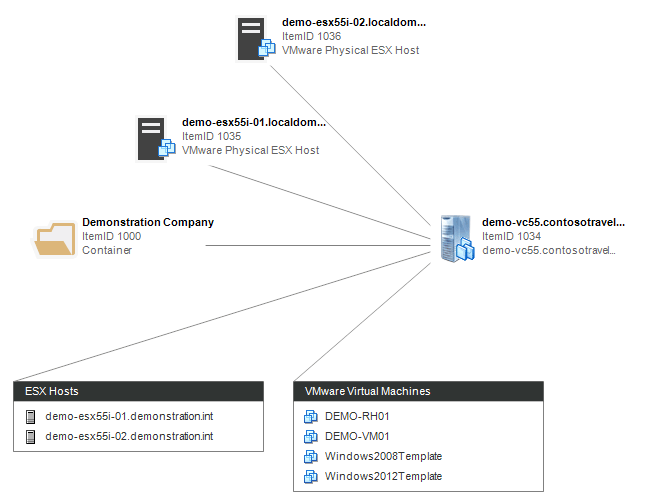
Watch our VMware vCenter documentation software in action
This demonstration video shows some of the features of XIA Configuration:
A video demonstrating our VMware vCenter and ESXi documentation tool XIA Configuration
Tutorial Video
Learn how to scan and document VMware systems with XIA Configuration:
View Tutorial Video
Take control of your VMware infrastructure