Automated Hyper-V Inventory
Create a Hyper-V inventory, including Windows machines and server roles such as Hyper-V, by automatically detecting and scanning Hyper-V servers that are members of an Active Directory domain.
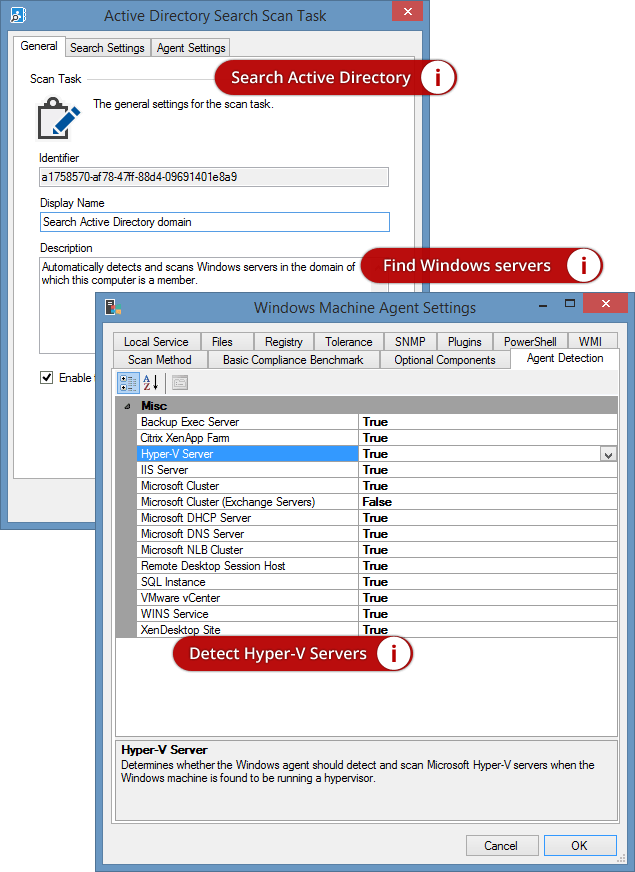 Screenshot of Active Directory search and detection settings in the XIA Configuration Client
Screenshot of Active Directory search and detection settings in the XIA Configuration Client
Centralized Access
Inventory information retrieved from your environments is stored centrally and displayed in a unified web interface. XIA Configuration supports multitenancy so you can ensure each part of your organization, or each of your customers, can only see their own data.
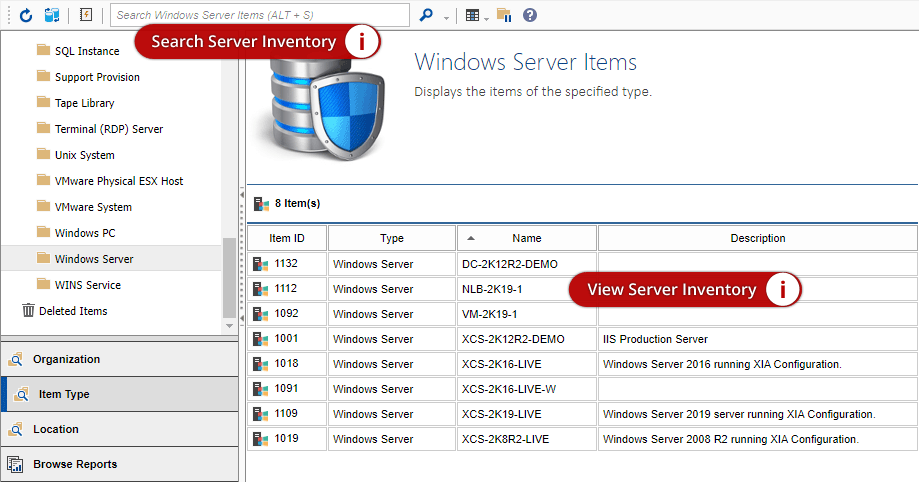 Screenshot showing servers and server roles in the XIA Configuration web interface
Screenshot showing servers and server roles in the XIA Configuration web interface
Track Changes & Compare Hyper-V Servers
Compare different Hyper-V servers in your inventory to see differences or compare two versions of the same Hyper-V server to see changes. For example, compare the latest configuration with the previous one.
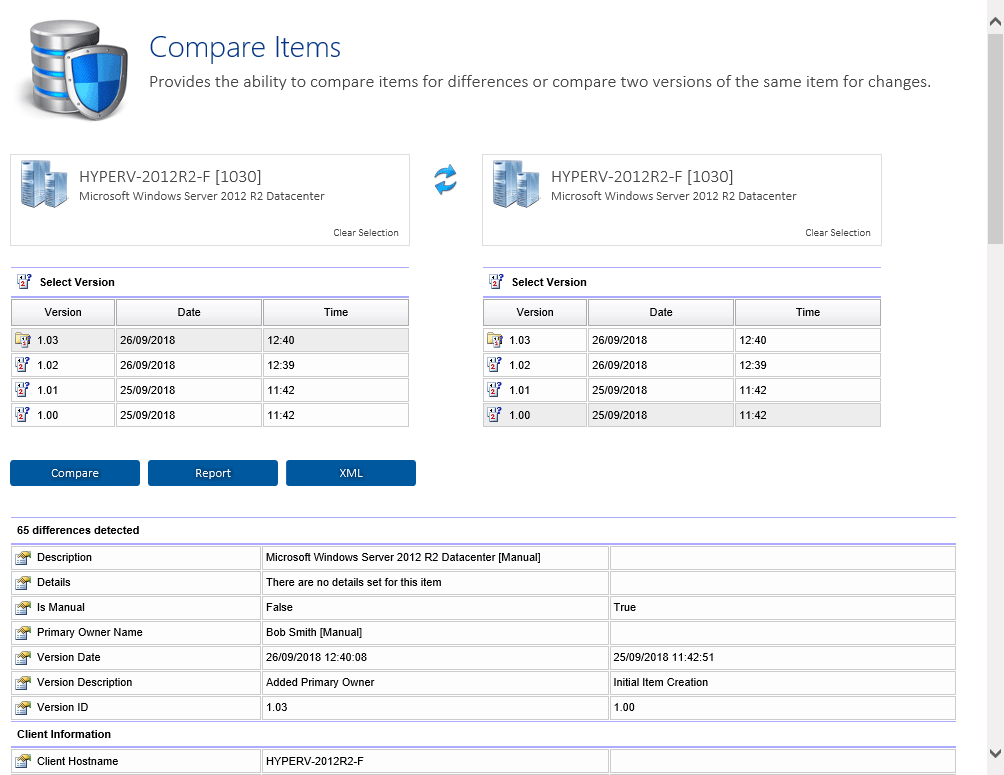 Screenshot showing the item comparison feature in the XIA Configuration web interface
Screenshot showing the item comparison feature in the XIA Configuration web interface
Reporting
Execute reports to retrieve detailed configuration data from your inventory.
For example, the Hyper-V hosts summary report enables you to audit the hosts in your Hyper-V environment.
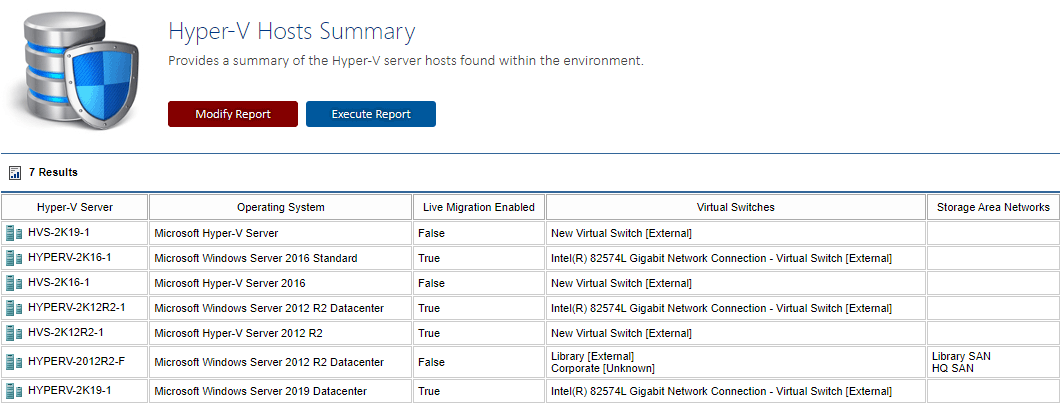 Screenshot showing the Hyper-V hosts summary report in the XIA Configuration web interface
Screenshot showing the Hyper-V hosts summary report in the XIA Configuration web interface
Try our Hyper-V inventory tool for free