Check your Remote Desktop settings comply with security standards across all your Windows machines with XIA Configuration.
Use the built-in Windows compliance benchmark to expose servers and workstations that do not meet your security requirements.
Learn more
 Screenshot of the Remote Desktop Settings compliance benchmark results in the XIA Configuration web interface
Screenshot of the Remote Desktop Settings compliance benchmark results in the XIA Configuration web interface
Remote Desktop Audit and Documentation
XIA Configuration automates the retrieval of Remote Desktop and Remote Assistance settings across all your Windows machines.
 Screenshot of remote settings in a document generated by XIA Configuration
Screenshot of remote settings in a document generated by XIA Configuration
Assess Remote Desktop Settings
XIA Configuration provides an overview of the remote settings configured for this machine including the Remote Desktop for Administration and Remote Assistance settings.
Show details
Remote Desktop Settings
- Disable Saving Passwords
- Connection Mode
- Licensing Mode
- Is Session Host
- Always Prompt For Password
- Minimum Encryption Level
- Security Layer
- Single Session Restriction
- Terminal Name
Certificate
Redirection Settings
- Disable COM Port Redirection
- Disable Drive Redirection
- Disable LPT Port Redirection
- Disable Plug and Play Device Redirection
Temporary Folders
- Use Temporary Folders Per Session
- Delete Temporary Folders On Exit
Remote Desktop Users
- Remote Desktop Users Group Name
- Remote Desktop Users
Remote Assistance Settings
- Enabled
- Allow Remote Control
- Maximum Ticket Expiry
- Create invitations for Windows Vista or later
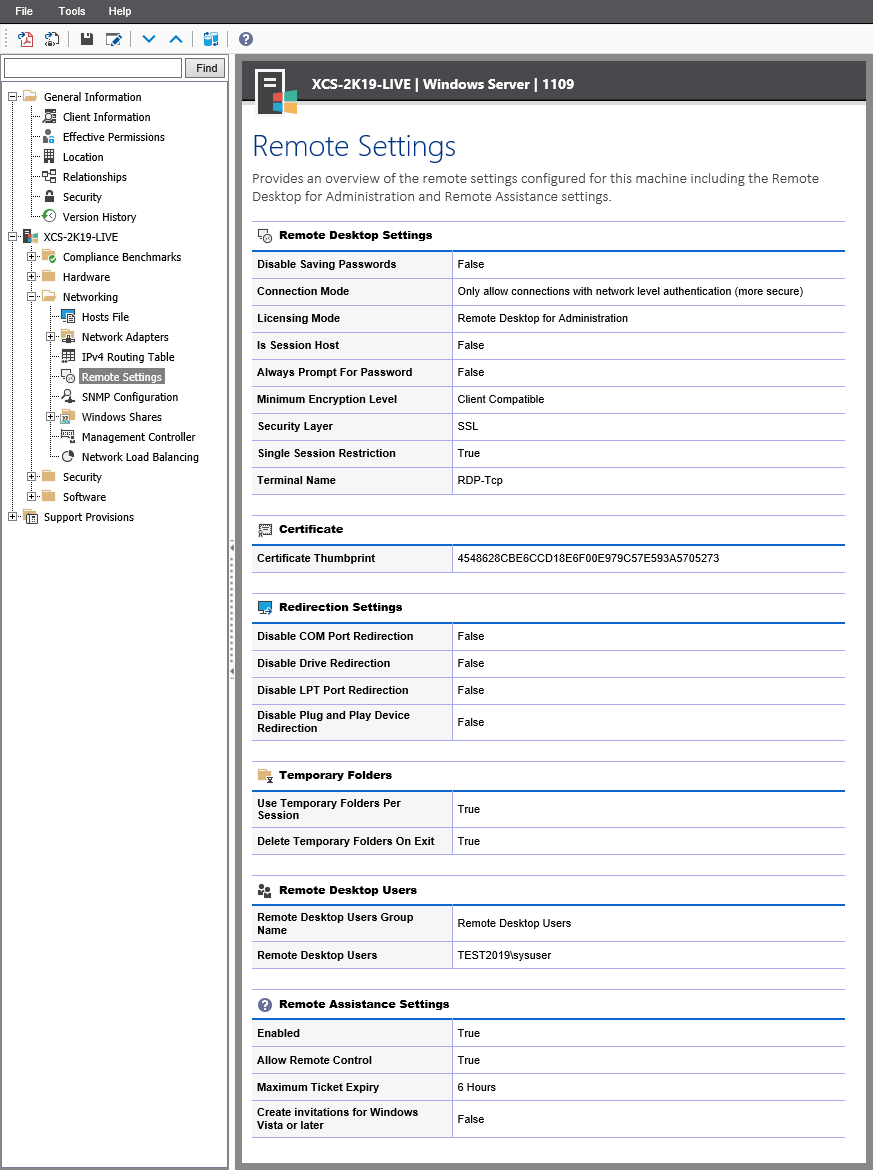 Screenshot showing Remote Settings in the XIA Configuration web interface
Screenshot showing Remote Settings in the XIA Configuration web interface
Try auditing your Remote Desktop and Assistance settings for free