Use our VMware inventory tool XIA Configuration to automatically discover your VMware systems and create a complete inventory.
-
Automated Inventory - Scan Active Directory to detect and inventory your Windows vCenter servers and virtual machines
-
Change Tracking - Detect changes made to your environments
-
In-Depth Reporting - Audit your VMware configuration with the reporting feature
Detailed configuration is automatically included in your inventory such as ESX hosts, virtual machines, switches, resource pools, clusters, datastores and more.
Efficient inventory management
Maintain control, ensure efficiency, and prevent issues by automatically creating a centralized inventory of your VMware environments with XIA Configuration.
- Keep a record of all VMs to ensure security compliance.
- Identify over-allocated or under-utilized VMs to optimize performance and reduce wasted resources.
- Avoid configuration drift and ensure smooth transitions when upgrading VMware ESXi hosts or migrating to the cloud by maintaining documentation on both host and VM settings.
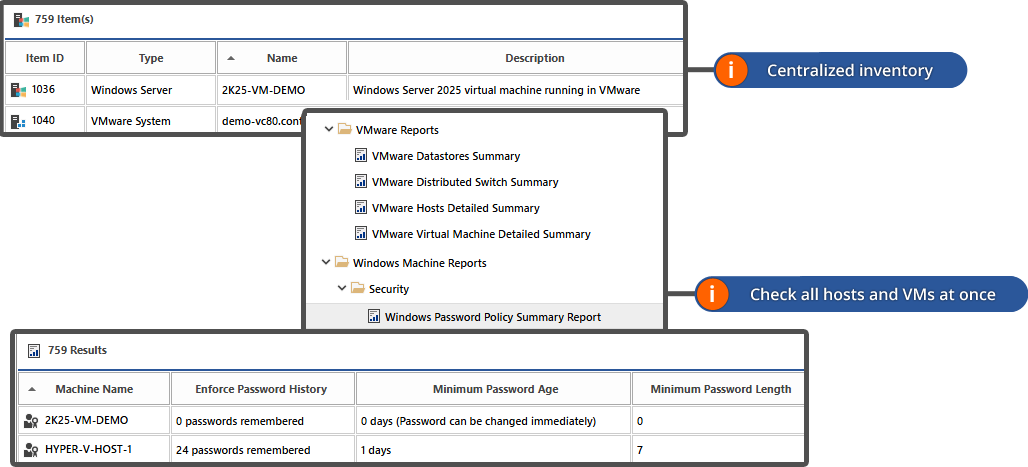
Centralized Access
Inventory information retrieved from your environments is stored centrally and displayed in a unified web interface. XIA Configuration supports multitenancy so you can ensure each part of your organization can only see their own data.
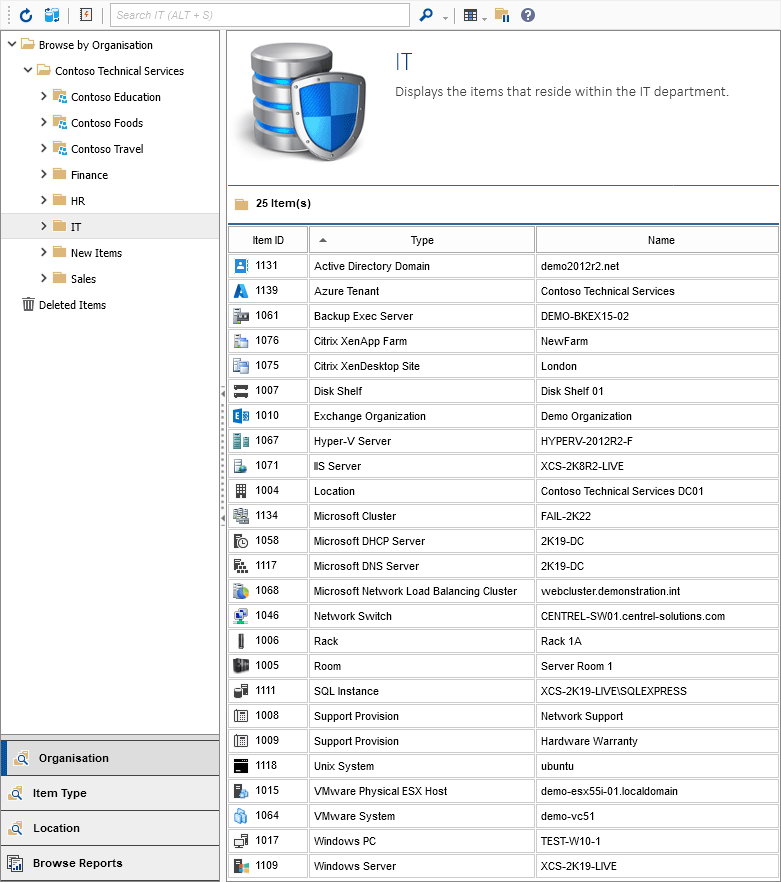
VMware System
View detailed inventory information in the VMware system properties window.
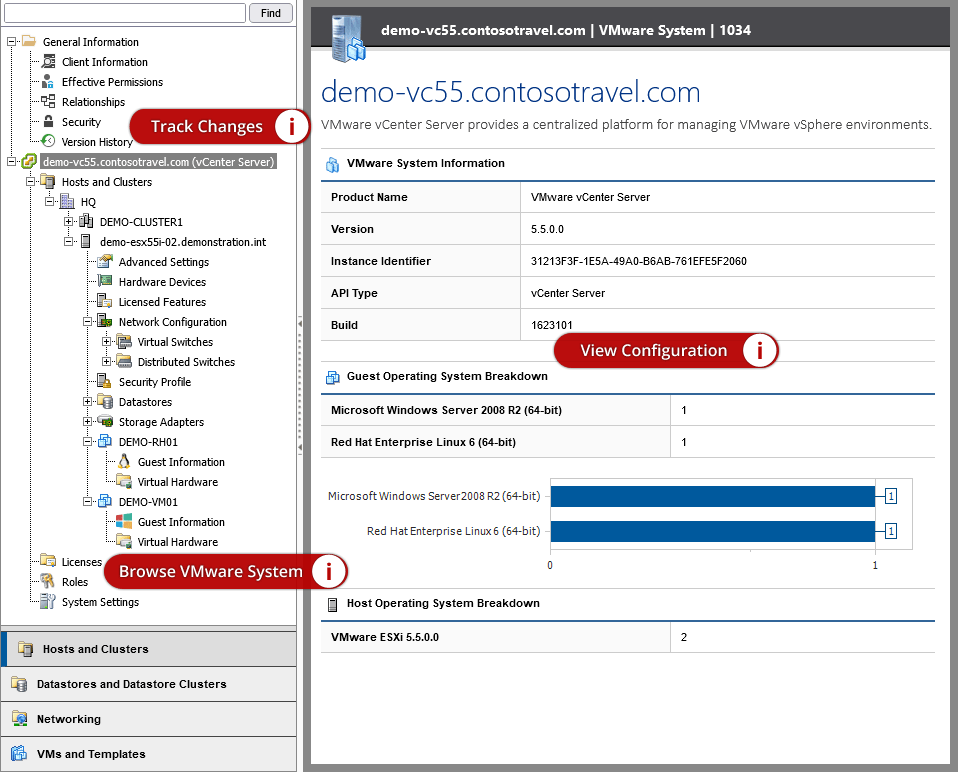
Watch our VMware inventory tool in action
This demonstration video shows XIA Configuration's inventory feature:
A video showing our VMware inventory tool XIA Configuration
View All Tutorials
Try our VMware inventory tool for free