The Citrix Licensing PowerShell SnapIn 'Citrix.Licensing.Admin.V1' is not installed.
Symptoms
When you scan a Citrix XenDesktop Site you receive the error
The agent failed to scan the section 'Site Licensing Information'. The Citrix Licensing PowerShell SnapIn 'Citrix.Licensing.Admin.V1' is not installed on the licensing server 'demo-xd-lic01'.
Cause
This can occur when the license server is installed on a dedicated machine but does not have the Citrix Licensing PowerShell SnapIn installed. The Citrix XenDesktop Site Agent connects directly to the license server to obtain information about available licenses and license administrators.
Resolution
- On the Citrix Licensing Server install the Citrix Licensing PowerShell SnapIn (LicensingAdmin_PowerShellSnapIn_x64.msi) found on the XenDesktop installation media.
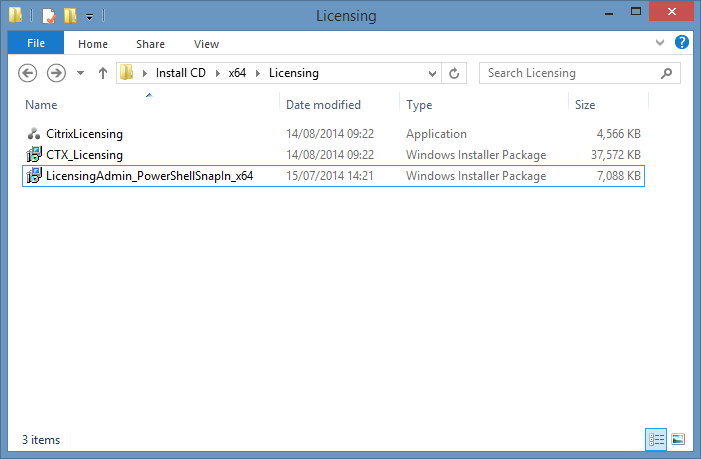
or - Go to the Optional Components section within the Agent Settings and configure the Site Licensing Information option appropriately.