XIA Automation Tutorial
Active Directory User Password Reset
This tutorial describes how to use XIA Automation to reset user account passwords in Active Directory.
Free trial
1. Create the Automation Profile
Create a new automation profile in the XIA Automation Administration Tools. Set the permissions as required, for example, to delegate this task to non-administrators.
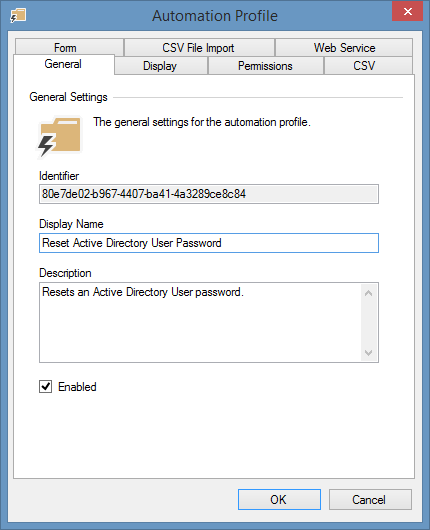 Create a new automation profile
Create a new automation profile
2. Configure the Username Selection
Either allow the end user to enter the username manually by creating a standard String Variable, or allow the end user to select the username from a list of search results by creating a dynamic Active Directory Search Variable:
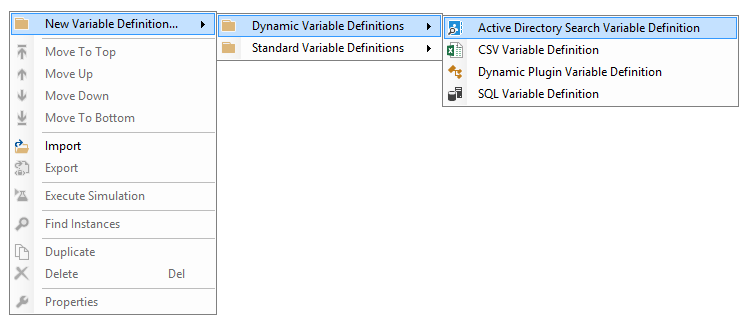
Use the Search settings to, for example, specify which Organizational Unit to list usernames from:
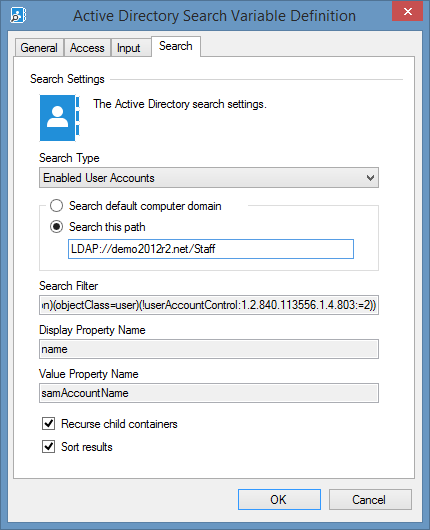 Show only enabled user accounts in the Staff OU
Show only enabled user accounts in the Staff OU
The user for which the password will be reset can then be selected by the end user from a drop down when the profile is executed via the form input in the XIA Automation Server web interface:
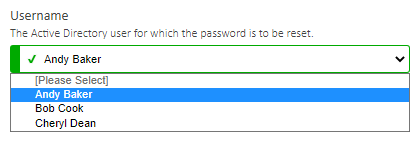
3. Configure the Password Variable
Create a new String Variable:
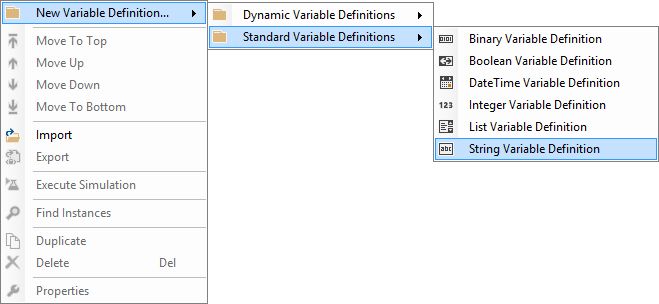
Configure the Input Mode to Password to mask the text entered by the end user:
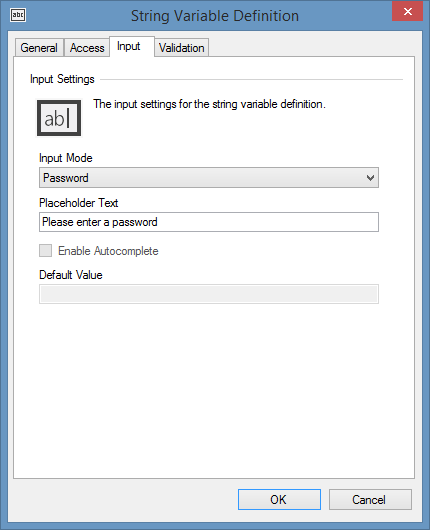 Mask the text from the end user as it is entered
Mask the text from the end user as it is entered
Configure the Validation Type to Password to ensure the password meets the specified complexity. Alternatively, change the Validation Type to Custom to specify the validation required to meet your organization's password policy.
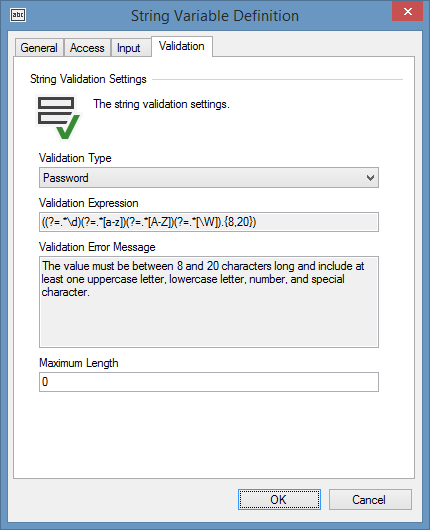 Validate the password entered by the end user
Validate the password entered by the end user
You may also wish to explain the constraints of the password validation in the variable description.
4. Configure the Password Reset Task
Create a new Active Directory Account Password Reset Task:
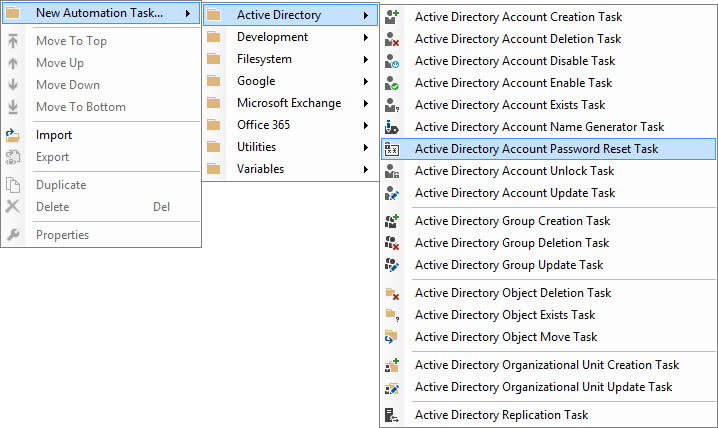
Configure the task settings as required. Assign the Password Variable to allow the end user to enter a password when they execute the automation profile. Alternatively, enter the hard coded password to be set for the user.
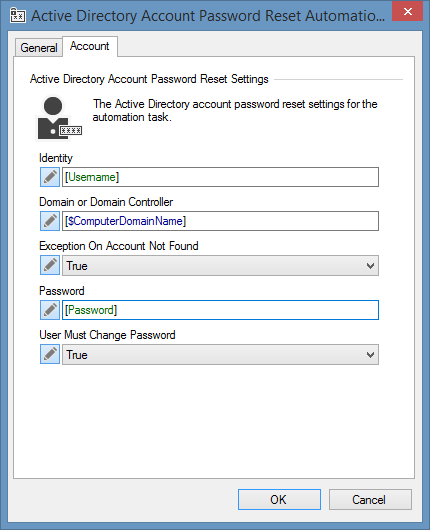 Specify a password variable to allow the user to enter a password
Specify a password variable to allow the user to enter a password
If your domain has multiple DCs, you can add an Active Directory Replication Task after your password reset task.
Press Save Configuration before executing the automation profile.
5. Reset an Active Directory User Password
Execute the Automation Profile to reset an Active Directory user password, either manually via the form input in the XIA Automation Server web interface, or in bulk via CSV, or automatically via file import.
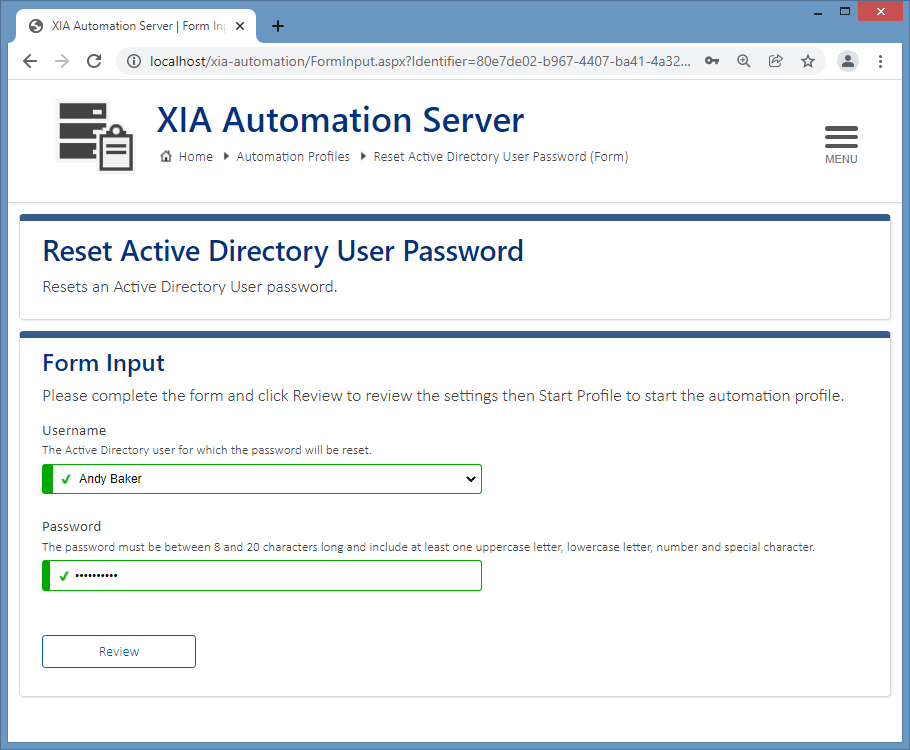 Reset passwords from anywhere using the form input in the XIA Automation Server web interface
Reset passwords from anywhere using the form input in the XIA Automation Server web interface
Supported Platforms
The password reset task is supported on the following domain versions:
- Windows Server 2022
- Windows Server 2019
- Windows Server 2016
- Windows Server 2012 R2
Try XIA Automation for free
No commitments. No costs. Try XIA Automation today.
Free trial
Back to all tutorials