XIA Configuration
Server Inventory Tool
Software to automatically create an inventory of your Windows servers and workstations
Use our server inventory tool XIA Configuration to discover your Windows servers and automatically create a centralized inventory.
-
Automated Inventory
Automatically search Active Directory to detect and inventory your Windows computers
-
Change Tracking
Track changes made to servers in your inventory
-
In-Depth Reporting
Audit your server inventory with the reporting feature
XIA Configuration has a non-intrusive architecture with agentless data collection and PowerShell support.
Automated Server Inventory
Create a server inventory, including server roles such as IIS and DNS, by automatically detecting and scanning Windows machines that are members of your Active Directory domain.
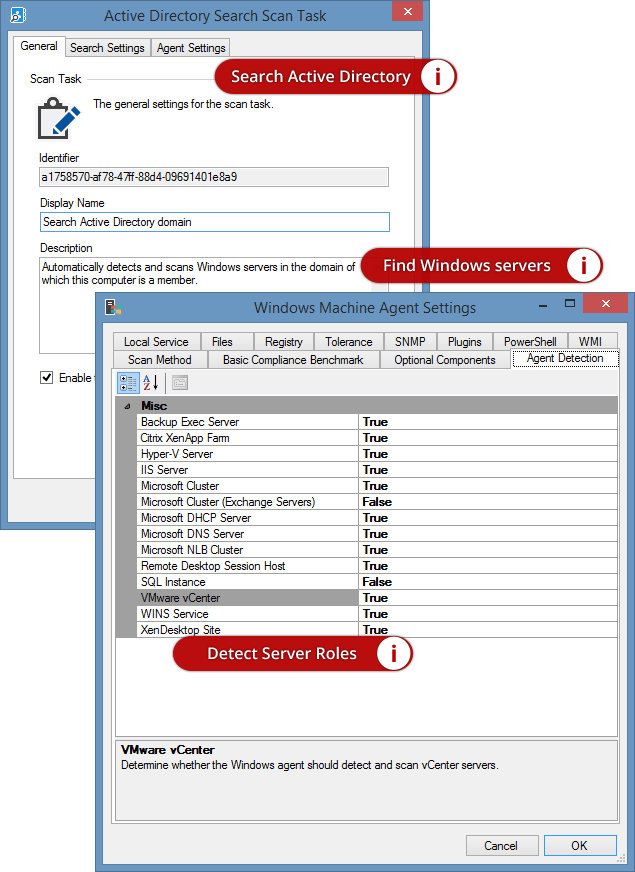
Windows machines can also be scanned by specifying a list of machine names or IP addresses.
Unified Web Access
Inventory information retrieved from your environments is stored centrally and displayed in a unified web interface. XIA Configuration supports multitenancy so you can ensure each part of your organization, or each of your customers, can only see their own data.
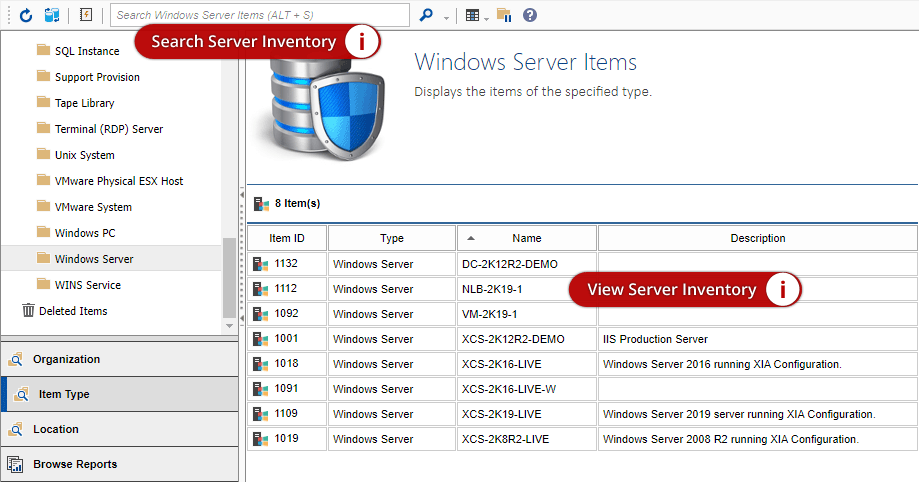
Track Changes and Compare Windows Servers
Compare different Windows machines in your inventory to see differences or compare two versions of the same Windows machine to see changes. For example, compare the latest configuration with the previous one.
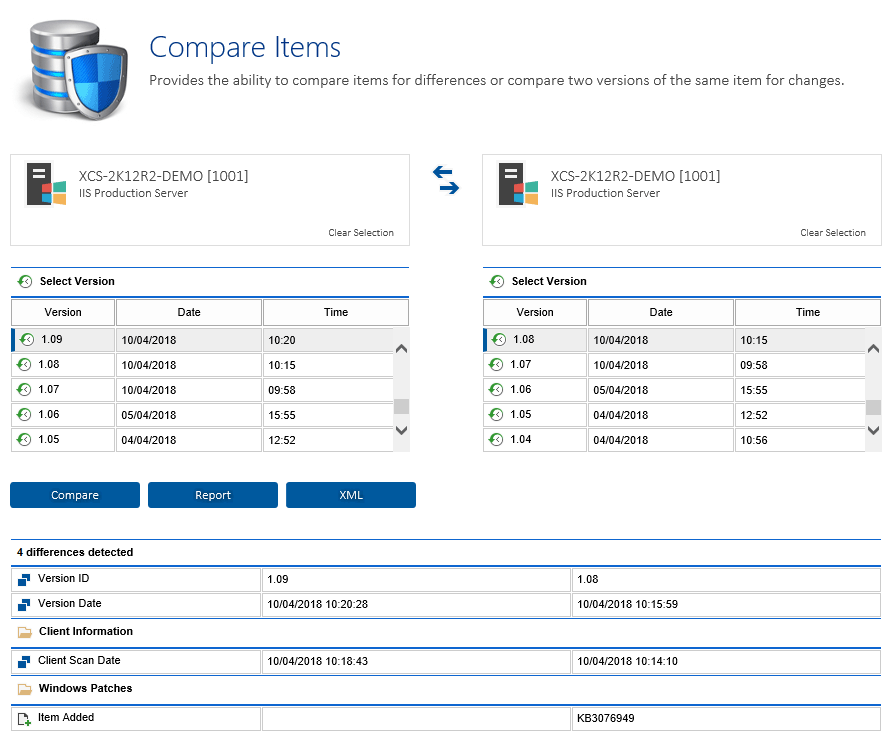
Reporting
Execute reports to retrieve detailed configuration data from your inventory.
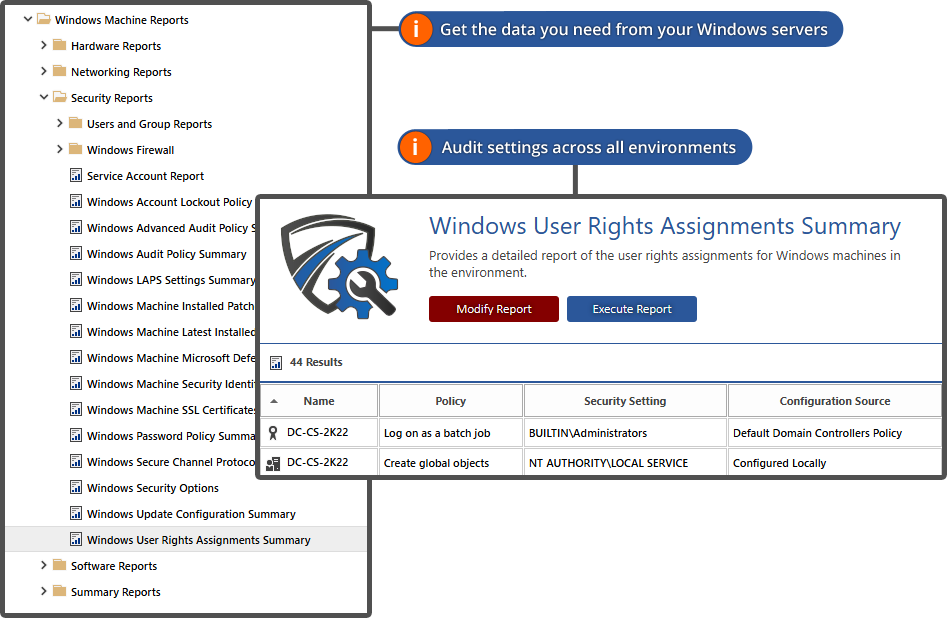
Try our server inventory software for free